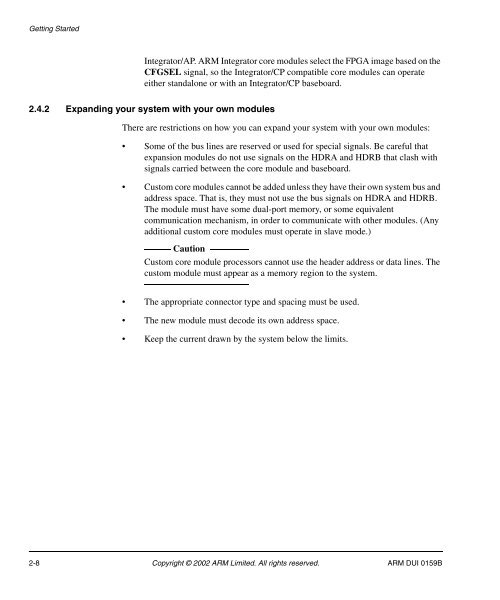- Page 1 and 2: ®Integrator /CPCompact Platform Ba
- Page 3 and 4: Conformance NoticesThis section con
- Page 5 and 6: ContentsIntegrator/CP User GuidePre
- Page 7 and 8: PrefaceThis preface introduces the
- Page 9 and 10: PrefaceTypographical conventionsThe
- Page 11 and 12: Preface• MultiMedia Card Product
- Page 13 and 14: Chapter 1IntroductionThis chapter i
- Page 15 and 16: IntroductionCore moduleBaseboardFig
- Page 17 and 18: Introduction1.2.2 System connectors
- Page 19 and 20: IntroductionCore module connectorsF
- Page 21 and 22: IntroductionLED Color FunctionTable
- Page 23 and 24: Introduction1.3.3 Care of connector
- Page 25 and 26: Chapter 2Getting StartedThis sectio
- Page 27 and 28: Getting Started2.1 Setting the DIP
- Page 29 and 30: Getting StartedTable 2-2 shows the
- Page 31: Getting Started2.4 System expansion
- Page 35 and 36: Getting Started• UART A/B Interfa
- Page 37 and 38: Chapter 3System ArchitectureThis ch
- Page 39 and 40: System Architecture3.2 Baseboard AH
- Page 41 and 42: System ArchitectureNoteThere are no
- Page 43 and 44: System Architecture3.4 Programmable
- Page 45 and 46: System ArchitectureThe configuratio
- Page 47 and 48: System Architecture3.5 Flash memory
- Page 49 and 50: System ArchitectureThe programmable
- Page 51 and 52: System ArchitectureThe IRQ and FIQ
- Page 53 and 54: System ArchitectureTable 3-6 Primar
- Page 55 and 56: System ArchitectureYou can use inte
- Page 57 and 58: System Architecturethe baseboard. T
- Page 59 and 60: System Architecture3.7 ClocksTable
- Page 61 and 62: System Architecture3.9 Register ove
- Page 63 and 64: System ArchitectureCP_IDFIELDThe CP
- Page 65 and 66: System ArchitectureCP_INTREGThe CP_
- Page 67 and 68: Chapter 4Peripherals and Interfaces
- Page 69 and 70: Peripherals and InterfacesData regi
- Page 71 and 72: Peripherals and InterfacesThe inter
- Page 73 and 74: Peripherals and InterfacesB27 is us
- Page 75 and 76: Peripherals and InterfacesThe 24-bi
- Page 77 and 78: Peripherals and InterfacesThe Prime
- Page 79 and 80: Peripherals and Interfaces• Buffe
- Page 81 and 82: Peripherals and InterfacesThe touch
- Page 83 and 84:
Peripherals and Interfaces4.4.2 Tou
- Page 85 and 86:
Peripherals and Interfaces12. Check
- Page 87 and 88:
Peripherals and InterfacesThe line
- Page 89 and 90:
Peripherals and InterfacesThe key f
- Page 91 and 92:
Peripherals and Interfaces4.5.3 AAC
- Page 93 and 94:
Peripherals and Interfaces4.6 MMC i
- Page 95 and 96:
Peripherals and InterfacesInsert an
- Page 97 and 98:
Peripherals and Interfaces4.6.3 MMC
- Page 99 and 100:
Peripherals and Interfaces4.7 Keybo
- Page 101 and 102:
Peripherals and Interfaces4.7.4 KMI
- Page 103 and 104:
Peripherals and Interfaces4.8 UART
- Page 105 and 106:
Peripherals and Interfaces4.8.4 Bau
- Page 107 and 108:
Peripherals and InterfacesTable 4-1
- Page 109 and 110:
Peripherals and InterfacesPeriodicO
- Page 111 and 112:
Peripherals and InterfacesReading f
- Page 113 and 114:
Peripherals and InterfacesTimer x i
- Page 115 and 116:
Peripherals and InterfacesThe digit
- Page 117 and 118:
Peripherals and InterfacesThe bit a
- Page 119 and 120:
Chapter 5System ExpansionThis chapt
- Page 121 and 122:
System Expansion5.2 Expanding your
- Page 123 and 124:
Appendix APorting Integrator/AP and
- Page 125 and 126:
Porting Integrator/AP and IM-PD1A.2
- Page 127 and 128:
Appendix BConnector PinoutsThis app
- Page 129 and 130:
Connector PinoutsThe signals on the
- Page 131 and 132:
Connector PinoutsTable B-2 HDRB sig
- Page 133 and 134:
Connector PinoutsB.2 Peripheral con
- Page 135 and 136:
Connector PinoutsR012GNDR1R2GNDR3R4
- Page 137 and 138:
Connector Pinouts31 29 27 25 23 21
- Page 139 and 140:
Connector Pinouts12345678VINVINGNDG
- Page 141 and 142:
Connector Pinouts3V3123V3NCGNDGPIO7
- Page 143 and 144:
Connector PinoutsRXD0123V3RXD1TX_EN
- Page 145 and 146:
Connector PinoutsB.2.8MMC connector
- Page 147 and 148:
Connector PinoutsLine outLine in654
- Page 149 and 150:
Appendix CTest PointsThis appendix
- Page 151 and 152:
Test PointsThe functions of the tes
- Page 153 and 154:
GlossaryThis glossary lists all the
- Page 155 and 156:
IndexThe items in this index are li
- Page 157 and 158:
Indexenable bit 4-46load register 4