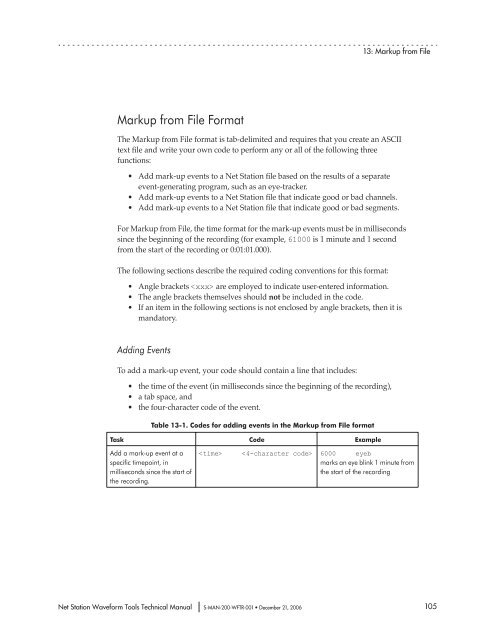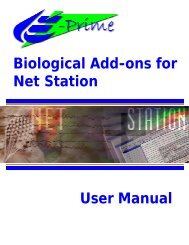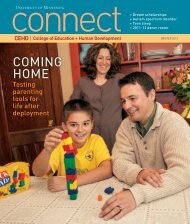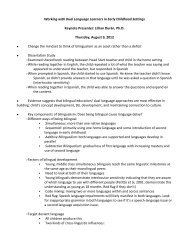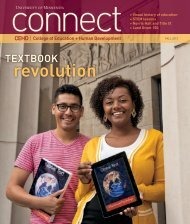Net Station Waveform Tools - College of Education & Human ...
Net Station Waveform Tools - College of Education & Human ...
Net Station Waveform Tools - College of Education & Human ...
Create successful ePaper yourself
Turn your PDF publications into a flip-book with our unique Google optimized e-Paper software.
Markup from File Format<br />
<strong>Net</strong> <strong>Station</strong> <strong>Waveform</strong> <strong>Tools</strong> Technical Manual S-MAN-200-WFTR-001 • December 21, 2006<br />
13: Markup from File<br />
The Markup from File format is tab-delimited and requires that you create an ASCII<br />
text file and write your own code to perform any or all <strong>of</strong> the following three<br />
functions:<br />
• Add mark-up events to a <strong>Net</strong> <strong>Station</strong> file based on the results <strong>of</strong> a separate<br />
event-generating program, such as an eye-tracker.<br />
• Add mark-up events to a <strong>Net</strong> <strong>Station</strong> file that indicate good or bad channels.<br />
• Add mark-up events to a <strong>Net</strong> <strong>Station</strong> file that indicate good or bad segments.<br />
For Markup from File, the time format for the mark-up events must be in milliseconds<br />
since the beginning <strong>of</strong> the recording (for example, 61000 is 1 minute and 1 second<br />
from the start <strong>of</strong> the recording or 0:01:01.000).<br />
The following sections describe the required coding conventions for this format:<br />
• Angle brackets are employed to indicate user-entered information.<br />
• The angle brackets themselves should not be included in the code.<br />
• If an item in the following sections is not enclosed by angle brackets, then it is<br />
mandatory.<br />
Adding Events<br />
To add a mark-up event, your code should contain a line that includes:<br />
• the time <strong>of</strong> the event (in milliseconds since the beginning <strong>of</strong> the recording),<br />
• a tab space, and<br />
• the four-character code <strong>of</strong> the event.<br />
Table 13-1. Codes for adding events in the Markup from File format<br />
Task Code Example<br />
Add a mark-up event at a<br />
specific timepoint, in<br />
milliseconds since the start <strong>of</strong><br />
the recording.<br />
6000 eyeb<br />
marks an eye blink 1 minute from<br />
the start <strong>of</strong> the recording<br />
105