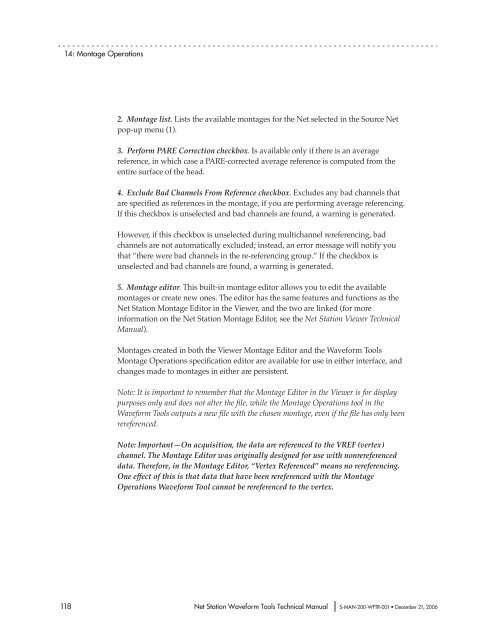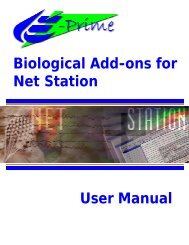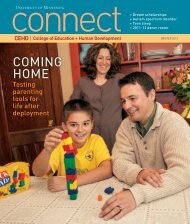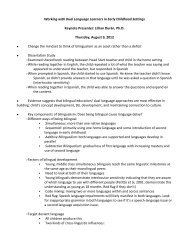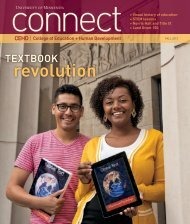Net Station Waveform Tools - College of Education & Human ...
Net Station Waveform Tools - College of Education & Human ...
Net Station Waveform Tools - College of Education & Human ...
Create successful ePaper yourself
Turn your PDF publications into a flip-book with our unique Google optimized e-Paper software.
14: Montage Operations<br />
2. Montage list. Lists the available montages for the <strong>Net</strong> selected in the Source <strong>Net</strong><br />
pop-up menu (1).<br />
3. Perform PARE Correction checkbox. Is available only if there is an average<br />
reference, in which case a PARE-corrected average reference is computed from the<br />
entire surface <strong>of</strong> the head.<br />
4. Exclude Bad Channels From Reference checkbox. Excludes any bad channels that<br />
are specified as references in the montage, if you are performing average referencing.<br />
If this checkbox is unselected and bad channels are found, a warning is generated.<br />
However, if this checkbox is unselected during multichannel rereferencing, bad<br />
channels are not automatically excluded; instead, an error message will notify you<br />
that “there were bad channels in the re-referencing group.” If the checkbox is<br />
unselected and bad channels are found, a warning is generated.<br />
5. Montage editor. This built-in montage editor allows you to edit the available<br />
montages or create new ones. The editor has the same features and functions as the<br />
<strong>Net</strong> <strong>Station</strong> Montage Editor in the Viewer, and the two are linked (for more<br />
information on the <strong>Net</strong> <strong>Station</strong> Montage Editor, see the <strong>Net</strong> <strong>Station</strong> Viewer Technical<br />
Manual).<br />
Montages created in both the Viewer Montage Editor and the <strong>Waveform</strong> <strong>Tools</strong><br />
Montage Operations specification editor are available for use in either interface, and<br />
changes made to montages in either are persistent.<br />
Note: It is important to remember that the Montage Editor in the Viewer is for display<br />
purposes only and does not alter the file, while the Montage Operations tool in the<br />
<strong>Waveform</strong> <strong>Tools</strong> outputs a new file with the chosen montage, even if the file has only been<br />
rereferenced.<br />
Note: Important—On acquisition, the data are referenced to the VREF (vertex)<br />
channel. The Montage Editor was originally designed for use with nonrereferenced<br />
data. Therefore, in the Montage Editor, “Vertex Referenced” means no rereferencing.<br />
One effect <strong>of</strong> this is that data that have been rereferenced with the Montage<br />
Operations <strong>Waveform</strong> Tool cannot be rereferenced to the vertex.<br />
118 <strong>Net</strong> <strong>Station</strong> <strong>Waveform</strong> <strong>Tools</strong> Technical Manual S-MAN-200-WFTR-001 • December 21, 2006