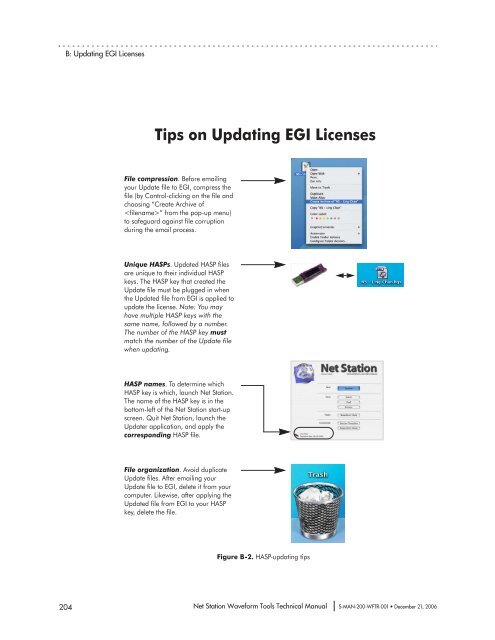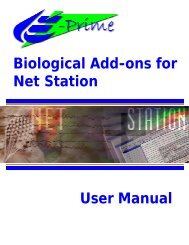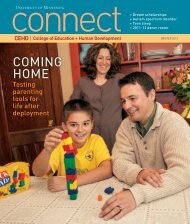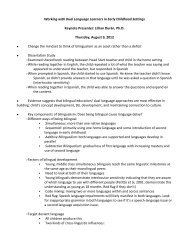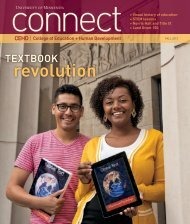Net Station Waveform Tools - College of Education & Human ...
Net Station Waveform Tools - College of Education & Human ...
Net Station Waveform Tools - College of Education & Human ...
Create successful ePaper yourself
Turn your PDF publications into a flip-book with our unique Google optimized e-Paper software.
B: Updating EGI Licenses<br />
Tips on Updating EGI Licenses<br />
File compression. Before emailing<br />
your Update file to EGI, compress the<br />
file (by Control-clicking on the file and<br />
choosing “Create Archive <strong>of</strong><br />
” from the pop-up menu)<br />
to safeguard against file corruption<br />
during the email process.<br />
Unique HASPs. Updated HASP files<br />
are unique to their individual HASP<br />
keys. The HASP key that created the<br />
Update file must be plugged in when<br />
the Updated file from EGI is applied to<br />
update the license. Note: You may<br />
have multiple HASP keys with the<br />
same name, followed by a number.<br />
The number <strong>of</strong> the HASP key must<br />
match the number <strong>of</strong> the Update file<br />
when updating.<br />
HASP names. To determine which<br />
HASP key is which, launch <strong>Net</strong> <strong>Station</strong>.<br />
The name <strong>of</strong> the HASP key is in the<br />
bottom-left <strong>of</strong> the <strong>Net</strong> <strong>Station</strong> start-up<br />
screen. Quit <strong>Net</strong> <strong>Station</strong>, launch the<br />
Updater application, and apply the<br />
corresponding HASP file.<br />
File organization. Avoid duplicate<br />
Update files. After emailing your<br />
Update file to EGI, delete it from your<br />
computer. Likewise, after applying the<br />
Updated file from EGI to your HASP<br />
key, delete the file.<br />
Figure B-2. HASP-updating tips<br />
204 <strong>Net</strong> <strong>Station</strong> <strong>Waveform</strong> <strong>Tools</strong> Technical Manual S-MAN-200-WFTR-001 • December 21, 2006