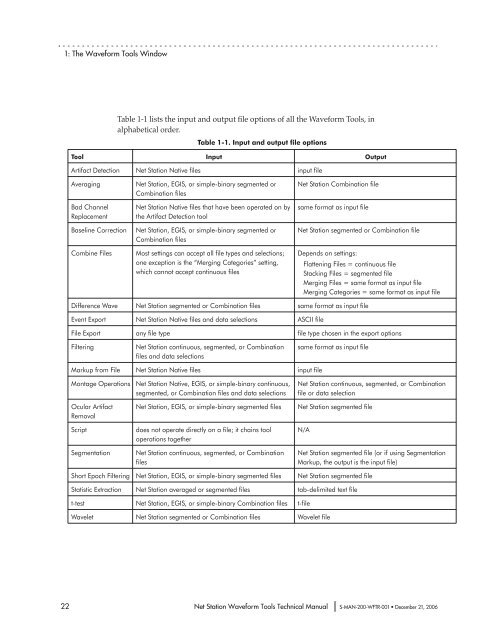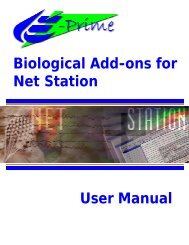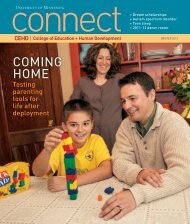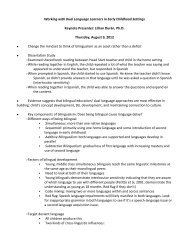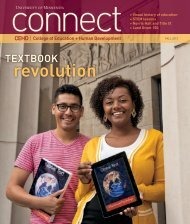Net Station Waveform Tools - College of Education & Human ...
Net Station Waveform Tools - College of Education & Human ...
Net Station Waveform Tools - College of Education & Human ...
You also want an ePaper? Increase the reach of your titles
YUMPU automatically turns print PDFs into web optimized ePapers that Google loves.
1: The <strong>Waveform</strong> <strong>Tools</strong> Window<br />
Table 1-1 lists the input and output file options <strong>of</strong> all the <strong>Waveform</strong> <strong>Tools</strong>, in<br />
alphabetical order.<br />
Table 1-1. Input and output file options<br />
Tool Input Output<br />
Artifact Detection <strong>Net</strong> <strong>Station</strong> Native files input file<br />
Averaging <strong>Net</strong> <strong>Station</strong>, EGIS, or simple-binary segmented or<br />
Combination files<br />
Bad Channel<br />
Replacement<br />
<strong>Net</strong> <strong>Station</strong> Native files that have been operated on by<br />
the Artifact Detection tool<br />
Baseline Correction <strong>Net</strong> <strong>Station</strong>, EGIS, or simple-binary segmented or<br />
Combination files<br />
Combine Files Most settings can accept all file types and selections;<br />
one exception is the “Merging Categories” setting,<br />
which cannot accept continuous files<br />
<strong>Net</strong> <strong>Station</strong> Combination file<br />
same format as input file<br />
<strong>Net</strong> <strong>Station</strong> segmented or Combination file<br />
Difference Wave <strong>Net</strong> <strong>Station</strong> segmented or Combination files same format as input file<br />
Event Export <strong>Net</strong> <strong>Station</strong> Native files and data selections ASCII file<br />
Depends on settings:<br />
Flattening Files = continuous file<br />
Stacking Files = segmented file<br />
Merging Files = same format as input file<br />
Merging Categories = same format as input file<br />
File Export any file type file type chosen in the export options<br />
Filtering <strong>Net</strong> <strong>Station</strong> continuous, segmented, or Combination<br />
files and data selections<br />
Markup from File <strong>Net</strong> <strong>Station</strong> Native files input file<br />
Montage Operations <strong>Net</strong> <strong>Station</strong> Native, EGIS, or simple-binary continuous,<br />
segmented, or Combination files and data selections<br />
Ocular Artifact<br />
Removal<br />
same format as input file<br />
<strong>Net</strong> <strong>Station</strong> continuous, segmented, or Combination<br />
file or data selection<br />
<strong>Net</strong> <strong>Station</strong>, EGIS, or simple-binary segmented files <strong>Net</strong> <strong>Station</strong> segmented file<br />
Script does not operate directly on a file; it chains tool<br />
operations together<br />
Segmentation <strong>Net</strong> <strong>Station</strong> continuous, segmented, or Combination<br />
files<br />
22 <strong>Net</strong> <strong>Station</strong> <strong>Waveform</strong> <strong>Tools</strong> Technical Manual S-MAN-200-WFTR-001 • December 21, 2006<br />
N/A<br />
<strong>Net</strong> <strong>Station</strong> segmented file (or if using Segmentation<br />
Markup, the output is the input file)<br />
Short Epoch Filtering <strong>Net</strong> <strong>Station</strong>, EGIS, or simple-binary segmented files <strong>Net</strong> <strong>Station</strong> segmented file<br />
Statistic Extraction <strong>Net</strong> <strong>Station</strong> averaged or segmented files tab-delimited text file<br />
t-test <strong>Net</strong> <strong>Station</strong>, EGIS, or simple-binary Combination files t-file<br />
Wavelet <strong>Net</strong> <strong>Station</strong> segmented or Combination files Wavelet file