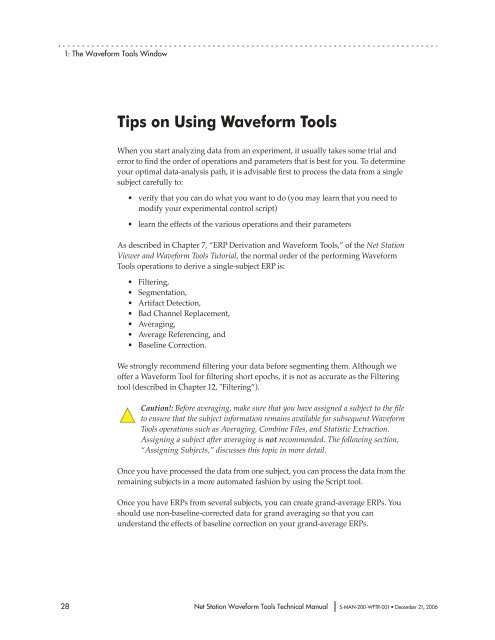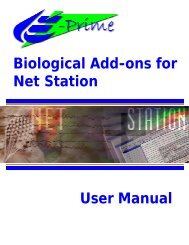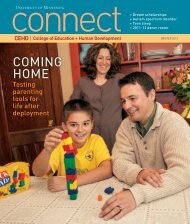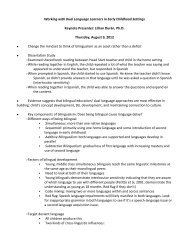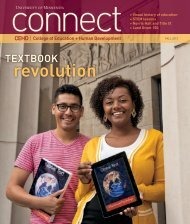Net Station Waveform Tools - College of Education & Human ...
Net Station Waveform Tools - College of Education & Human ...
Net Station Waveform Tools - College of Education & Human ...
Create successful ePaper yourself
Turn your PDF publications into a flip-book with our unique Google optimized e-Paper software.
1: The <strong>Waveform</strong> <strong>Tools</strong> Window<br />
Tips on Using <strong>Waveform</strong> <strong>Tools</strong><br />
When you start analyzing data from an experiment, it usually takes some trial and<br />
error to find the order <strong>of</strong> operations and parameters that is best for you. To determine<br />
your optimal data-analysis path, it is advisable first to process the data from a single<br />
subject carefully to:<br />
• verify that you can do what you want to do (you may learn that you need to<br />
modify your experimental control script)<br />
• learn the effects <strong>of</strong> the various operations and their parameters<br />
As described in Chapter 7, “ERP Derivation and <strong>Waveform</strong> <strong>Tools</strong>,” <strong>of</strong> the <strong>Net</strong> <strong>Station</strong><br />
Viewer and <strong>Waveform</strong> <strong>Tools</strong> Tutorial, the normal order <strong>of</strong> the performing <strong>Waveform</strong><br />
<strong>Tools</strong> operations to derive a single-subject ERP is:<br />
• Filtering,<br />
• Segmentation,<br />
• Artifact Detection,<br />
• Bad Channel Replacement,<br />
• Averaging,<br />
• Average Referencing, and<br />
• Baseline Correction.<br />
We strongly recommend filtering your data before segmenting them. Although we<br />
<strong>of</strong>fer a <strong>Waveform</strong> Tool for filtering short epochs, it is not as accurate as the Filtering<br />
tool (described in Chapter 12, "Filtering”).<br />
Caution!: Before averaging, make sure that you have assigned a subject to the file<br />
to ensure that the subject information remains available for subsequent <strong>Waveform</strong><br />
<strong>Tools</strong> operations such as Averaging, Combine Files, and Statistic Extraction.<br />
Assigning a subject after averaging is not recommended. The following section,<br />
“Assigning Subjects,” discusses this topic in more detail.<br />
Once you have processed the data from one subject, you can process the data from the<br />
remaining subjects in a more automated fashion by using the Script tool.<br />
Once you have ERPs from several subjects, you can create grand-average ERPs. You<br />
should use non-baseline-corrected data for grand averaging so that you can<br />
understand the effects <strong>of</strong> baseline correction on your grand-average ERPs.<br />
28 <strong>Net</strong> <strong>Station</strong> <strong>Waveform</strong> <strong>Tools</strong> Technical Manual S-MAN-200-WFTR-001 • December 21, 2006