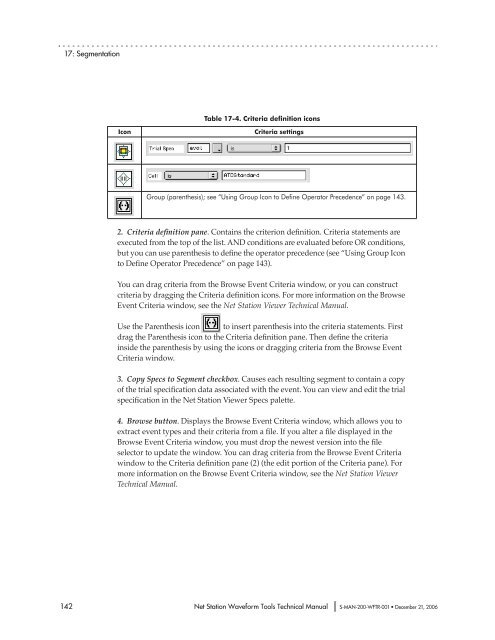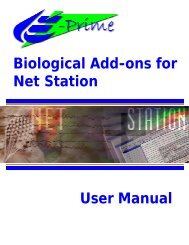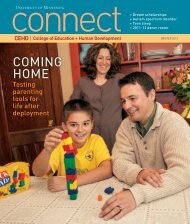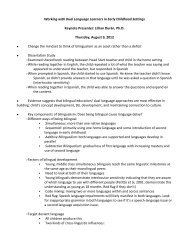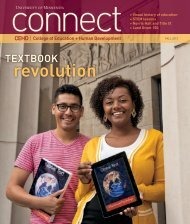Net Station Waveform Tools - College of Education & Human ...
Net Station Waveform Tools - College of Education & Human ...
Net Station Waveform Tools - College of Education & Human ...
Create successful ePaper yourself
Turn your PDF publications into a flip-book with our unique Google optimized e-Paper software.
17: Segmentation<br />
Table 17-4. Criteria definition icons<br />
Icon Criteria settings<br />
Group (parenthesis); see “Using Group Icon to Define Operator Precedence” on page 143.<br />
2. Criteria definition pane. Contains the criterion definition. Criteria statements are<br />
executed from the top <strong>of</strong> the list. AND conditions are evaluated before OR conditions,<br />
but you can use parenthesis to define the operator precedence (see “Using Group Icon<br />
to Define Operator Precedence” on page 143).<br />
You can drag criteria from the Browse Event Criteria window, or you can construct<br />
criteria by dragging the Criteria definition icons. For more information on the Browse<br />
Event Criteria window, see the <strong>Net</strong> <strong>Station</strong> Viewer Technical Manual.<br />
Use the Parenthesis icon to insert parenthesis into the criteria statements. First<br />
drag the Parenthesis icon to the Criteria definition pane. Then define the criteria<br />
inside the parenthesis by using the icons or dragging criteria from the Browse Event<br />
Criteria window.<br />
3. Copy Specs to Segment checkbox. Causes each resulting segment to contain a copy<br />
<strong>of</strong> the trial specification data associated with the event. You can view and edit the trial<br />
specification in the <strong>Net</strong> <strong>Station</strong> Viewer Specs palette.<br />
4. Browse button. Displays the Browse Event Criteria window, which allows you to<br />
extract event types and their criteria from a file. If you alter a file displayed in the<br />
Browse Event Criteria window, you must drop the newest version into the file<br />
selector to update the window. You can drag criteria from the Browse Event Criteria<br />
window to the Criteria definition pane (2) (the edit portion <strong>of</strong> the Criteria pane). For<br />
more information on the Browse Event Criteria window, see the <strong>Net</strong> <strong>Station</strong> Viewer<br />
Technical Manual.<br />
142 <strong>Net</strong> <strong>Station</strong> <strong>Waveform</strong> <strong>Tools</strong> Technical Manual S-MAN-200-WFTR-001 • December 21, 2006