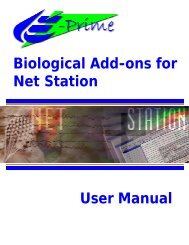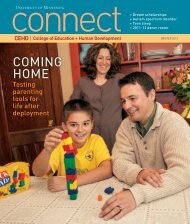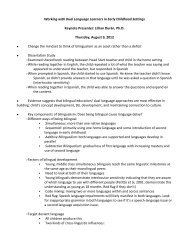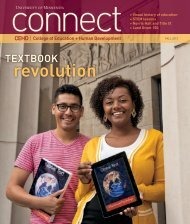Net Station Waveform Tools - College of Education & Human ...
Net Station Waveform Tools - College of Education & Human ...
Net Station Waveform Tools - College of Education & Human ...
You also want an ePaper? Increase the reach of your titles
YUMPU automatically turns print PDFs into web optimized ePapers that Google loves.
7: Baseline Correction<br />
The following are brief descriptions <strong>of</strong> the numbered items from Figure 7-1.<br />
1. Select Baseline From pop-up menu. Specifies the source for the baseline interval.<br />
Depending on the option that you select, different controls appear in the Baseline<br />
Correction specification editor.<br />
• Portion <strong>of</strong> Segment: uses a portion <strong>of</strong> the segment as the baseline interval.<br />
Figure 7-1 shows the Baseline Correction specification editor, with Portion <strong>of</strong><br />
Segment selected. With this option, the Select Baseline With Respect To pop-up<br />
menu (2) appears, which allows you to select the baseline with respect to either<br />
Segment Time = 0 (the segment’s zero point; see page 131 for more information)<br />
or Start <strong>of</strong> Segment. You specify the beginning <strong>of</strong> the baseline interval and its<br />
length, in samples or milliseconds.<br />
• Entire Segment: defines the baseline interval as the length <strong>of</strong> the entire segment.<br />
With this choice, there is no need for other controls (see Figure 7-2).<br />
Figure 7-2. Baseline Correction specification editor, with Entire Segment selected<br />
• Event: uses an event as the point <strong>of</strong> reference for the baseline interval. When<br />
you select this option, additional controls appear. This option is discussed in<br />
the "Select Baseline From Event" section on page 75.<br />
2. Select Baseline with Respect to. Specifies the start and duration <strong>of</strong> the baseline<br />
interval. The pop-up menu <strong>of</strong>fers two items:<br />
• Start <strong>of</strong> Segment: the baseline interval begins a specified time or sample count<br />
after the segment start.<br />
• Segment Time = 0: the baseline interval begins a specified time or sample count<br />
before or after the first sample that occurs after the event on which<br />
segmentation is based + the <strong>of</strong>fset.<br />
74 <strong>Net</strong> <strong>Station</strong> <strong>Waveform</strong> <strong>Tools</strong> Technical Manual S-MAN-200-WFTR-001 • December 21, 2006