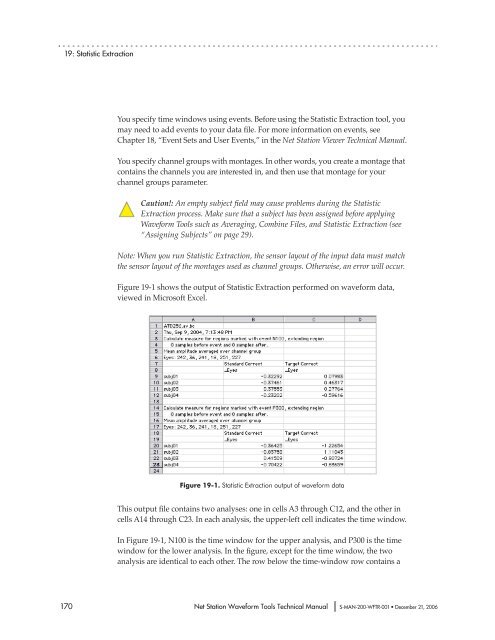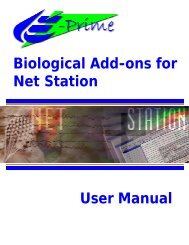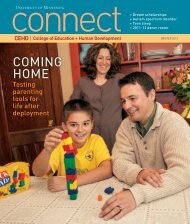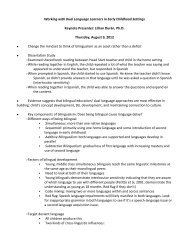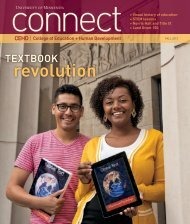Net Station Waveform Tools - College of Education & Human ...
Net Station Waveform Tools - College of Education & Human ...
Net Station Waveform Tools - College of Education & Human ...
Create successful ePaper yourself
Turn your PDF publications into a flip-book with our unique Google optimized e-Paper software.
19: Statistic Extraction<br />
You specify time windows using events. Before using the Statistic Extraction tool, you<br />
may need to add events to your data file. For more information on events, see<br />
Chapter 18, “Event Sets and User Events,” in the <strong>Net</strong> <strong>Station</strong> Viewer Technical Manual.<br />
You specify channel groups with montages. In other words, you create a montage that<br />
contains the channels you are interested in, and then use that montage for your<br />
channel groups parameter.<br />
Caution!: An empty subject field may cause problems during the Statistic<br />
Extraction process. Make sure that a subject has been assigned before applying<br />
<strong>Waveform</strong> <strong>Tools</strong> such as Averaging, Combine Files, and Statistic Extraction (see<br />
“Assigning Subjects” on page 29).<br />
Note: When you run Statistic Extraction, the sensor layout <strong>of</strong> the input data must match<br />
the sensor layout <strong>of</strong> the montages used as channel groups. Otherwise, an error will occur.<br />
Figure 19-1 shows the output <strong>of</strong> Statistic Extraction performed on waveform data,<br />
viewed in Micros<strong>of</strong>t Excel.<br />
Figure 19-1. Statistic Extraction output <strong>of</strong> waveform data<br />
This output file contains two analyses: one in cells A3 through C12, and the other in<br />
cells A14 through C23. In each analysis, the upper-left cell indicates the time window.<br />
In Figure 19-1, N100 is the time window for the upper analysis, and P300 is the time<br />
window for the lower analysis. In the figure, except for the time window, the two<br />
analysis are identical to each other. The row below the time-window row contains a<br />
170 <strong>Net</strong> <strong>Station</strong> <strong>Waveform</strong> <strong>Tools</strong> Technical Manual S-MAN-200-WFTR-001 • December 21, 2006