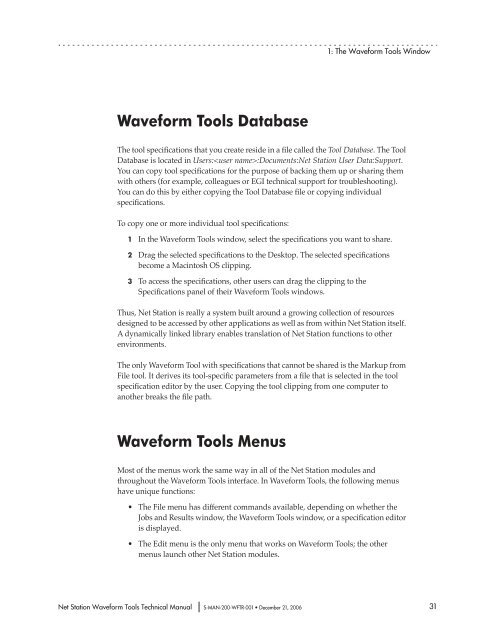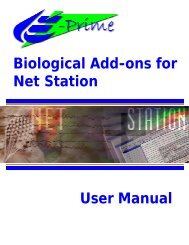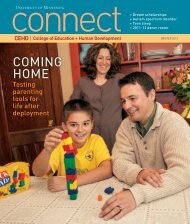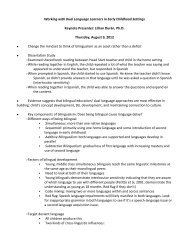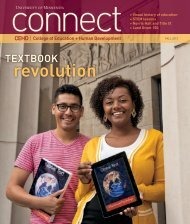Net Station Waveform Tools - College of Education & Human ...
Net Station Waveform Tools - College of Education & Human ...
Net Station Waveform Tools - College of Education & Human ...
Create successful ePaper yourself
Turn your PDF publications into a flip-book with our unique Google optimized e-Paper software.
<strong>Waveform</strong> <strong>Tools</strong> Database<br />
<strong>Net</strong> <strong>Station</strong> <strong>Waveform</strong> <strong>Tools</strong> Technical Manual S-MAN-200-WFTR-001 • December 21, 2006<br />
1: The <strong>Waveform</strong> <strong>Tools</strong> Window<br />
The tool specifications that you create reside in a file called the Tool Database. The Tool<br />
Database is located in Users::Documents:<strong>Net</strong> <strong>Station</strong> User Data:Support.<br />
You can copy tool specifications for the purpose <strong>of</strong> backing them up or sharing them<br />
with others (for example, colleagues or EGI technical support for troubleshooting).<br />
You can do this by either copying the Tool Database file or copying individual<br />
specifications.<br />
To copy one or more individual tool specifications:<br />
1 In the <strong>Waveform</strong> <strong>Tools</strong> window, select the specifications you want to share.<br />
2 Drag the selected specifications to the Desktop. The selected specifications<br />
become a Macintosh OS clipping.<br />
3 To access the specifications, other users can drag the clipping to the<br />
Specifications panel <strong>of</strong> their <strong>Waveform</strong> <strong>Tools</strong> windows.<br />
Thus, <strong>Net</strong> <strong>Station</strong> is really a system built around a growing collection <strong>of</strong> resources<br />
designed to be accessed by other applications as well as from within <strong>Net</strong> <strong>Station</strong> itself.<br />
A dynamically linked library enables translation <strong>of</strong> <strong>Net</strong> <strong>Station</strong> functions to other<br />
environments.<br />
The only <strong>Waveform</strong> Tool with specifications that cannot be shared is the Markup from<br />
File tool. It derives its tool-specific parameters from a file that is selected in the tool<br />
specification editor by the user. Copying the tool clipping from one computer to<br />
another breaks the file path.<br />
<strong>Waveform</strong> <strong>Tools</strong> Menus<br />
Most <strong>of</strong> the menus work the same way in all <strong>of</strong> the <strong>Net</strong> <strong>Station</strong> modules and<br />
throughout the <strong>Waveform</strong> <strong>Tools</strong> interface. In <strong>Waveform</strong> <strong>Tools</strong>, the following menus<br />
have unique functions:<br />
• The File menu has different commands available, depending on whether the<br />
Jobs and Results window, the <strong>Waveform</strong> <strong>Tools</strong> window, or a specification editor<br />
is displayed.<br />
• The Edit menu is the only menu that works on <strong>Waveform</strong> <strong>Tools</strong>; the other<br />
menus launch other <strong>Net</strong> <strong>Station</strong> modules.<br />
31