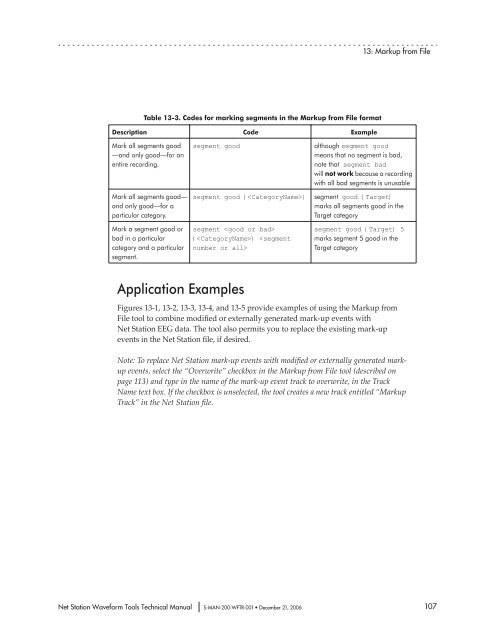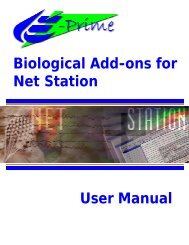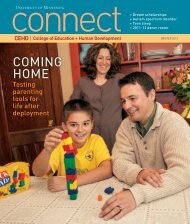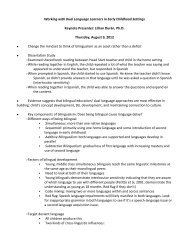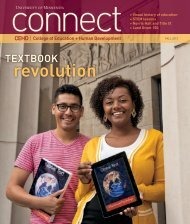Net Station Waveform Tools - College of Education & Human ...
Net Station Waveform Tools - College of Education & Human ...
Net Station Waveform Tools - College of Education & Human ...
Create successful ePaper yourself
Turn your PDF publications into a flip-book with our unique Google optimized e-Paper software.
Table 13-3. Codes for marking segments in the Markup from File format<br />
Description Code Example<br />
Mark all segments good<br />
—and only good—for an<br />
entire recording.<br />
Mark all segments good—<br />
and only good—for a<br />
particular category.<br />
Mark a segment good or<br />
bad in a particular<br />
category and a particular<br />
segment.<br />
Application Examples<br />
<strong>Net</strong> <strong>Station</strong> <strong>Waveform</strong> <strong>Tools</strong> Technical Manual S-MAN-200-WFTR-001 • December 21, 2006<br />
13: Markup from File<br />
segment good although segment good<br />
means that no segment is bad,<br />
note that segment bad<br />
will not work because a recording<br />
with all bad segments is unusable<br />
segment good {} segment good {Target}<br />
marks all segments good in the<br />
Target category<br />
segment <br />
{} <br />
segment good {Target} 5<br />
marks segment 5 good in the<br />
Target category<br />
Figures 13-1, 13-2, 13-3, 13-4, and 13-5 provide examples <strong>of</strong> using the Markup from<br />
File tool to combine modified or externally generated mark-up events with<br />
<strong>Net</strong> <strong>Station</strong> EEG data. The tool also permits you to replace the existing mark-up<br />
events in the <strong>Net</strong> <strong>Station</strong> file, if desired.<br />
Note: To replace <strong>Net</strong> <strong>Station</strong> mark-up events with modified or externally generated markup<br />
events, select the “Overwrite” checkbox in the Markup from File tool (described on<br />
page 113) and type in the name <strong>of</strong> the mark-up event track to overwrite, in the Track<br />
Name text box. If the checkbox is unselected, the tool creates a new track entitled “Markup<br />
Track” in the <strong>Net</strong> <strong>Station</strong> file.<br />
107