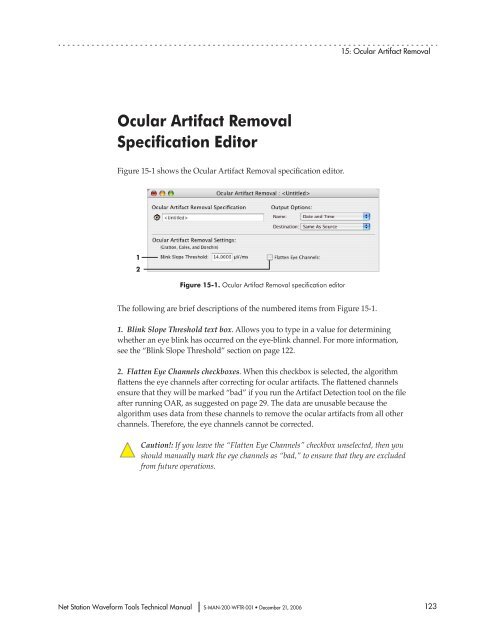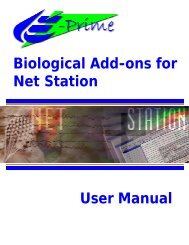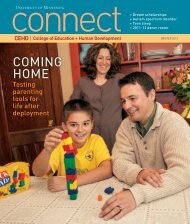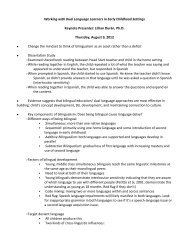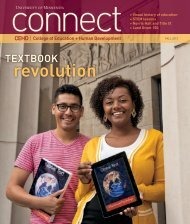Net Station Waveform Tools - College of Education & Human ...
Net Station Waveform Tools - College of Education & Human ...
Net Station Waveform Tools - College of Education & Human ...
You also want an ePaper? Increase the reach of your titles
YUMPU automatically turns print PDFs into web optimized ePapers that Google loves.
Ocular Artifact Removal<br />
Specification Editor<br />
Figure 15-1 shows the Ocular Artifact Removal specification editor.<br />
1<br />
2<br />
Figure 15-1. Ocular Artifact Removal specification editor<br />
The following are brief descriptions <strong>of</strong> the numbered items from Figure 15-1.<br />
<strong>Net</strong> <strong>Station</strong> <strong>Waveform</strong> <strong>Tools</strong> Technical Manual S-MAN-200-WFTR-001 • December 21, 2006<br />
15: Ocular Artifact Removal<br />
1. Blink Slope Threshold text box. Allows you to type in a value for determining<br />
whether an eye blink has occurred on the eye-blink channel. For more information,<br />
see the “Blink Slope Threshold” section on page 122.<br />
2. Flatten Eye Channels checkboxes. When this checkbox is selected, the algorithm<br />
flattens the eye channels after correcting for ocular artifacts. The flattened channels<br />
ensure that they will be marked “bad” if you run the Artifact Detection tool on the file<br />
after running OAR, as suggested on page 29. The data are unusable because the<br />
algorithm uses data from these channels to remove the ocular artifacts from all other<br />
channels. Therefore, the eye channels cannot be corrected.<br />
Caution!: If you leave the “Flatten Eye Channels” checkbox unselected, then you<br />
should manually mark the eye channels as “bad,” to ensure that they are excluded<br />
from future operations.<br />
123