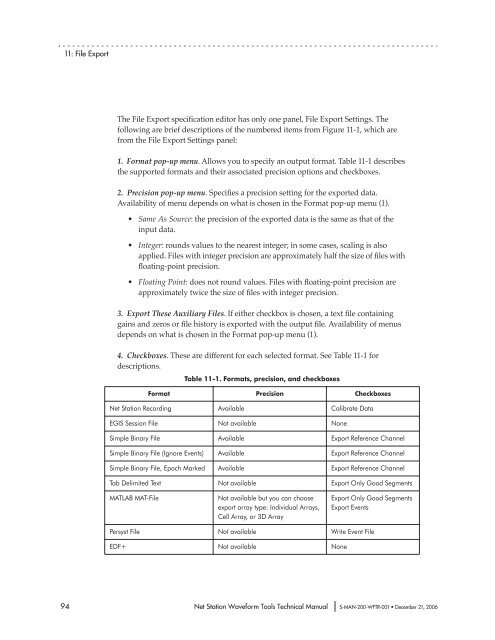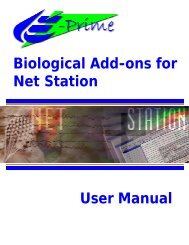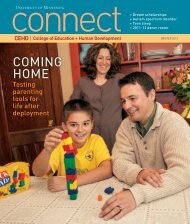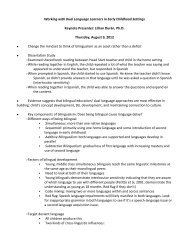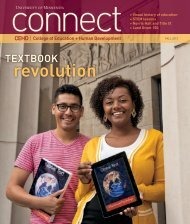Net Station Waveform Tools - College of Education & Human ...
Net Station Waveform Tools - College of Education & Human ...
Net Station Waveform Tools - College of Education & Human ...
Create successful ePaper yourself
Turn your PDF publications into a flip-book with our unique Google optimized e-Paper software.
11: File Export<br />
The File Export specification editor has only one panel, File Export Settings. The<br />
following are brief descriptions <strong>of</strong> the numbered items from Figure 11-1, which are<br />
from the File Export Settings panel:<br />
1. Format pop-up menu. Allows you to specify an output format. Table 11-1 describes<br />
the supported formats and their associated precision options and checkboxes.<br />
2. Precision pop-up menu. Specifies a precision setting for the exported data.<br />
Availability <strong>of</strong> menu depends on what is chosen in the Format pop-up menu (1).<br />
• Same As Source: the precision <strong>of</strong> the exported data is the same as that <strong>of</strong> the<br />
input data.<br />
• Integer: rounds values to the nearest integer; in some cases, scaling is also<br />
applied. Files with integer precision are approximately half the size <strong>of</strong> files with<br />
floating-point precision.<br />
• Floating Point: does not round values. Files with floating-point precision are<br />
approximately twice the size <strong>of</strong> files with integer precision.<br />
3. Export These Auxiliary Files. If either checkbox is chosen, a text file containing<br />
gains and zeros or file history is exported with the output file. Availability <strong>of</strong> menus<br />
depends on what is chosen in the Format pop-up menu (1).<br />
4. Checkboxes. These are different for each selected format. See Table 11-1 for<br />
descriptions.<br />
Table 11-1. Formats, precision, and checkboxes<br />
Format Precision Checkboxes<br />
<strong>Net</strong> <strong>Station</strong> Recording Available Calibrate Data<br />
EGIS Session File Not available None<br />
Simple Binary File Available Export Reference Channel<br />
Simple Binary File (Ignore Events) Available Export Reference Channel<br />
Simple Binary File, Epoch Marked Available Export Reference Channel<br />
Tab Delimited Text Not available Export Only Good Segments<br />
MATLAB MAT-File Not available but you can choose<br />
export array type: Individual Arrays,<br />
Cell Array, or 3D Array<br />
Export Only Good Segments<br />
Export Events<br />
Persyst File Not available Write Event File<br />
EDF+ Not available None<br />
94 <strong>Net</strong> <strong>Station</strong> <strong>Waveform</strong> <strong>Tools</strong> Technical Manual S-MAN-200-WFTR-001 • December 21, 2006