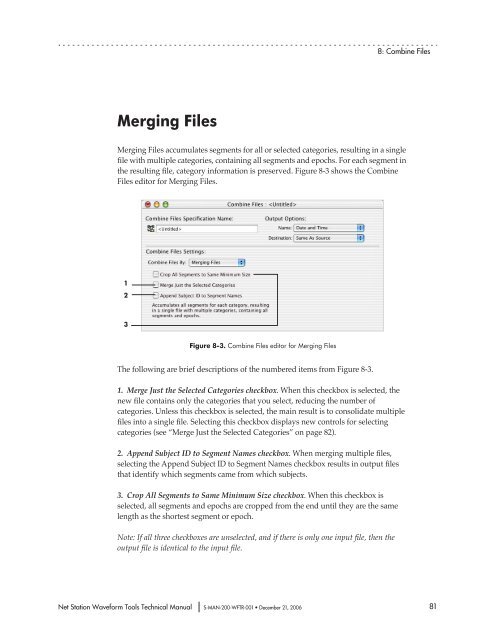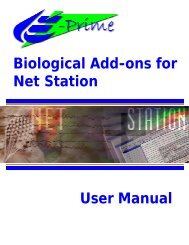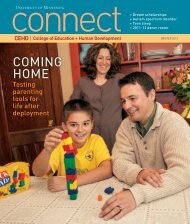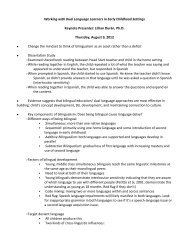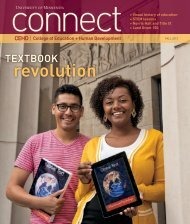Net Station Waveform Tools - College of Education & Human ...
Net Station Waveform Tools - College of Education & Human ...
Net Station Waveform Tools - College of Education & Human ...
Create successful ePaper yourself
Turn your PDF publications into a flip-book with our unique Google optimized e-Paper software.
Merging Files<br />
<strong>Net</strong> <strong>Station</strong> <strong>Waveform</strong> <strong>Tools</strong> Technical Manual S-MAN-200-WFTR-001 • December 21, 2006<br />
8: Combine Files<br />
Merging Files accumulates segments for all or selected categories, resulting in a single<br />
file with multiple categories, containing all segments and epochs. For each segment in<br />
the resulting file, category information is preserved. Figure 8-3 shows the Combine<br />
Files editor for Merging Files.<br />
1<br />
2<br />
3<br />
Figure 8-3. Combine Files editor for Merging Files<br />
The following are brief descriptions <strong>of</strong> the numbered items from Figure 8-3.<br />
1. Merge Just the Selected Categories checkbox. When this checkbox is selected, the<br />
new file contains only the categories that you select, reducing the number <strong>of</strong><br />
categories. Unless this checkbox is selected, the main result is to consolidate multiple<br />
files into a single file. Selecting this checkbox displays new controls for selecting<br />
categories (see “Merge Just the Selected Categories” on page 82).<br />
2. Append Subject ID to Segment Names checkbox. When merging multiple files,<br />
selecting the Append Subject ID to Segment Names checkbox results in output files<br />
that identify which segments came from which subjects.<br />
3. Crop All Segments to Same Minimum Size checkbox. When this checkbox is<br />
selected, all segments and epochs are cropped from the end until they are the same<br />
length as the shortest segment or epoch.<br />
Note: If all three checkboxes are unselected, and if there is only one input file, then the<br />
output file is identical to the input file.<br />
81