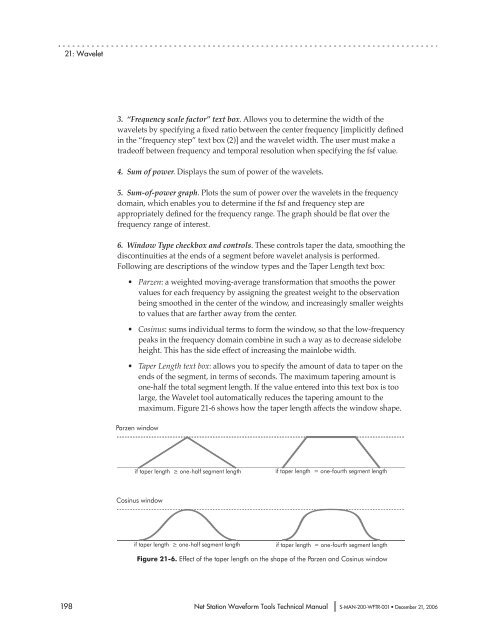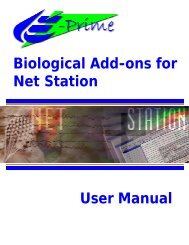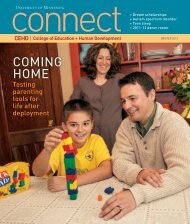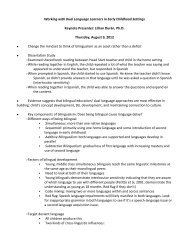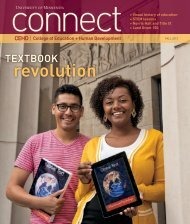Net Station Waveform Tools - College of Education & Human ...
Net Station Waveform Tools - College of Education & Human ...
Net Station Waveform Tools - College of Education & Human ...
Create successful ePaper yourself
Turn your PDF publications into a flip-book with our unique Google optimized e-Paper software.
21: Wavelet<br />
3. “Frequency scale factor” text box. Allows you to determine the width <strong>of</strong> the<br />
wavelets by specifying a fixed ratio between the center frequency [implicitly defined<br />
in the “frequency step” text box (2)] and the wavelet width. The user must make a<br />
trade<strong>of</strong>f between frequency and temporal resolution when specifying the fsf value.<br />
4. Sum <strong>of</strong> power. Displays the sum <strong>of</strong> power <strong>of</strong> the wavelets.<br />
5. Sum-<strong>of</strong>-power graph. Plots the sum <strong>of</strong> power over the wavelets in the frequency<br />
domain, which enables you to determine if the fsf and frequency step are<br />
appropriately defined for the frequency range. The graph should be flat over the<br />
frequency range <strong>of</strong> interest.<br />
6. Window Type checkbox and controls. These controls taper the data, smoothing the<br />
discontinuities at the ends <strong>of</strong> a segment before wavelet analysis is performed.<br />
Following are descriptions <strong>of</strong> the window types and the Taper Length text box:<br />
• Parzen: a weighted moving-average transformation that smooths the power<br />
values for each frequency by assigning the greatest weight to the observation<br />
being smoothed in the center <strong>of</strong> the window, and increasingly smaller weights<br />
to values that are farther away from the center.<br />
• Cosinus: sums individual terms to form the window, so that the low-frequency<br />
peaks in the frequency domain combine in such a way as to decrease sidelobe<br />
height. This has the side effect <strong>of</strong> increasing the mainlobe width.<br />
• Taper Length text box: allows you to specify the amount <strong>of</strong> data to taper on the<br />
ends <strong>of</strong> the segment, in terms <strong>of</strong> seconds. The maximum tapering amount is<br />
one-half the total segment length. If the value entered into this text box is too<br />
large, the Wavelet tool automatically reduces the tapering amount to the<br />
maximum. Figure 21-6 shows how the taper length affects the window shape.<br />
Parzen window<br />
if taper length ≥ one-half segment length<br />
Cosinus window<br />
if taper length ≥ one-half segment length<br />
if taper length = one-fourth segment length<br />
if taper length = one-fourth segment length<br />
Figure 21-6. Effect <strong>of</strong> the taper length on the shape <strong>of</strong> the Parzen and Cosinus window<br />
198 <strong>Net</strong> <strong>Station</strong> <strong>Waveform</strong> <strong>Tools</strong> Technical Manual S-MAN-200-WFTR-001 • December 21, 2006