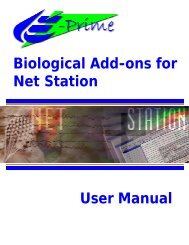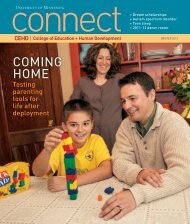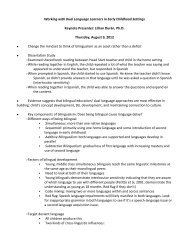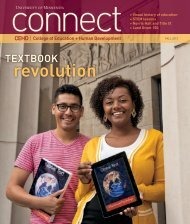Net Station Waveform Tools - College of Education & Human ...
Net Station Waveform Tools - College of Education & Human ...
Net Station Waveform Tools - College of Education & Human ...
You also want an ePaper? Increase the reach of your titles
YUMPU automatically turns print PDFs into web optimized ePapers that Google loves.
4. Report pop-up menu. Allows you to specify how to report the statistics for each<br />
channel group. You have the following choices:<br />
<strong>Net</strong> <strong>Station</strong> <strong>Waveform</strong> <strong>Tools</strong> Technical Manual S-MAN-200-WFTR-001 • December 21, 2006<br />
19: Statistic Extraction<br />
• Average <strong>of</strong> channels: the measure will be calculated for each channel within the<br />
channel group and then averaged across all channels. The reported value will<br />
be a single value representing the average <strong>of</strong> the voltage value for that channel<br />
group.<br />
• Maximum <strong>of</strong> channels: the measure will be calculated for each channel within<br />
the channel group. The reported value will be a single maximum voltage value<br />
(that is, datum from the channel that has the largest positive voltage value) for<br />
that channel group. If there are no positive values, the smallest negative voltage<br />
value will be reported.<br />
• Minimum <strong>of</strong> channels: the measure will be calculated for each channel within<br />
the channel group. The reported value will be a single minimum voltage value<br />
(that is, datum from the channel that has the largest negative voltage value) for<br />
that channel group. If there are no negative voltage values, the smallest positive<br />
voltage value will be reported.<br />
• Extreme <strong>of</strong> channels: the measure will be calculated for each channel within the<br />
channel group. The reported value will be a single voltage value that represents<br />
the extreme value over the entire channel group.<br />
• All channels: the measure will be calculated for each channel within the channel<br />
group. The value for every channel will be reported.<br />
5. Channel Groups pane. Allows you to specify the channel groups parameter for the<br />
analysis. You populate this pane by dragging one or more channel groups from the<br />
Montage list.<br />
6. Exclude Bad Segments checkbox. Allows you to exclude bad segments from the<br />
output file.<br />
175