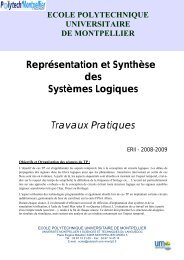- Page 2 and 3:
Human-Computer Interaction Series E
- Page 4 and 5:
Regina Bernhaupt Editor Evaluating
- Page 6:
For Philippe
- Page 9 and 10:
viii Foreword Chapter 3, Presence I
- Page 11 and 12:
x Foreword personality which evolve
- Page 14 and 15:
Contents Part I Introduction to Eva
- Page 16 and 17:
Contributors Regina Bernhaupt IRIT,
- Page 18:
Contributors xvii Manfred Tscheligi
- Page 21 and 22:
xx About the Authors Emily Brown is
- Page 23 and 24:
xxii About the Authors a post-docto
- Page 25 and 26:
xxiv About the Authors Christina Ko
- Page 27 and 28:
xxvi About the Authors MIT Media La
- Page 29:
xxviii About the Authors Theft Auto
- Page 33 and 34:
Chapter 1 User Experience Evaluatio
- Page 35 and 36:
1 User Experience Evaluation in Ent
- Page 37:
1 User Experience Evaluation in Ent
- Page 41 and 42:
Chapter 2 Enabling Social Play: A F
- Page 43 and 44:
2 Enabling Social Play 13 It is als
- Page 45 and 46:
2 Enabling Social Play 15 observati
- Page 47 and 48:
2 Enabling Social Play 17 for playe
- Page 49 and 50:
2 Enabling Social Play 19 to provid
- Page 51 and 52:
2 Enabling Social Play 21 Colwell J
- Page 53 and 54:
Chapter 3 Presence, Involvement, an
- Page 55 and 56:
3 Presence, Involvement, and Flow i
- Page 57 and 58:
3 Presence, Involvement, and Flow i
- Page 59 and 60:
3 Presence, Involvement, and Flow i
- Page 61 and 62:
3 Presence, Involvement, and Flow i
- Page 63 and 64:
3 Presence, Involvement, and Flow i
- Page 65 and 66:
3 Presence, Involvement, and Flow i
- Page 67 and 68:
3 Presence, Involvement, and Flow i
- Page 69 and 70:
3 Presence, Involvement, and Flow i
- Page 71 and 72:
3 Presence, Involvement, and Flow i
- Page 73 and 74:
3 Presence, Involvement, and Flow i
- Page 75 and 76:
3 Presence, Involvement, and Flow i
- Page 77 and 78:
Chapter 4 Assessing the Core Elemen
- Page 79 and 80:
4 Assessing the Core Elements of th
- Page 81 and 82:
4 Assessing the Core Elements of th
- Page 83 and 84:
4 Assessing the Core Elements of th
- Page 85 and 86:
4 Assessing the Core Elements of th
- Page 87 and 88:
4 Assessing the Core Elements of th
- Page 89 and 90:
4 Assessing the Core Elements of th
- Page 91 and 92:
4 Assessing the Core Elements of th
- Page 93 and 94:
4 Assessing the Core Elements of th
- Page 95 and 96:
4 Assessing the Core Elements of th
- Page 97 and 98:
4 Assessing the Core Elements of th
- Page 99 and 100:
4 Assessing the Core Elements of th
- Page 101:
4 Assessing the Core Elements of th
- Page 104 and 105:
74 E. Brown (2005). Björk and Holo
- Page 106 and 107:
76 E. Brown 5.2.3 How We Work Toget
- Page 108 and 109:
78 E. Brown could be simulated on p
- Page 110 and 111:
80 E. Brown 5.3.2 Pre-production At
- Page 112 and 113:
82 E. Brown from the code. This is
- Page 114 and 115:
84 E. Brown At this point, there is
- Page 116 and 117:
86 E. Brown Game developers have be
- Page 119 and 120:
Chapter 6 Investigating Experiences
- Page 121 and 122:
6 Investigating Experiences and Att
- Page 123 and 124:
6 Investigating Experiences and Att
- Page 125 and 126:
6 Investigating Experiences and Att
- Page 127 and 128:
6 Investigating Experiences and Att
- Page 129 and 130:
6 Investigating Experiences and Att
- Page 131 and 132:
6 Investigating Experiences and Att
- Page 133 and 134:
6 Investigating Experiences and Att
- Page 135:
6 Investigating Experiences and Att
- Page 138 and 139:
108 G. McAllister and G.R. White Th
- Page 140 and 141:
110 G. McAllister and G.R. White su
- Page 142 and 143:
112 G. McAllister and G.R. White of
- Page 144 and 145:
114 G. McAllister and G.R. White te
- Page 146 and 147:
116 G. McAllister and G.R. White qu
- Page 148 and 149:
118 G. McAllister and G.R. White te
- Page 150 and 151:
120 G. McAllister and G.R. White 7.
- Page 152 and 153:
122 G. McAllister and G.R. White te
- Page 154 and 155:
124 G. McAllister and G.R. White an
- Page 156 and 157:
126 G. McAllister and G.R. White Al
- Page 158 and 159:
128 G. McAllister and G.R. White Ne
- Page 161 and 162:
Chapter 8 User Experience Design fo
- Page 163 and 164:
8 User Experience Design for Inexpe
- Page 165 and 166:
8 User Experience Design for Inexpe
- Page 167 and 168:
8 User Experience Design for Inexpe
- Page 169 and 170:
8 User Experience Design for Inexpe
- Page 171 and 172:
8 User Experience Design for Inexpe
- Page 173 and 174:
8 User Experience Design for Inexpe
- Page 175 and 176:
8 User Experience Design for Inexpe
- Page 177:
8 User Experience Design for Inexpe
- Page 180 and 181:
150 K. Poels et al. in games. This
- Page 182 and 183:
152 K. Poels et al. their game char
- Page 184 and 185:
154 K. Poels et al. If we apply thi
- Page 186 and 187:
156 K. Poels et al. Participants ge
- Page 188 and 189:
158 K. Poels et al. 9.3.2 Exploring
- Page 190 and 191:
160 K. Poels et al. If our train is
- Page 192 and 193:
162 K. Poels et al. would be intere
- Page 195 and 196:
Chapter 10 Evaluating User Experien
- Page 197 and 198:
10 Evaluating User Experience Facto
- Page 199 and 200:
10 Evaluating User Experience Facto
- Page 201 and 202:
10 Evaluating User Experience Facto
- Page 203 and 204: 10 Evaluating User Experience Facto
- Page 205 and 206: 10 Evaluating User Experience Facto
- Page 207 and 208: 10 Evaluating User Experience Facto
- Page 209 and 210: 10 Evaluating User Experience Facto
- Page 211 and 212: 10 Evaluating User Experience Facto
- Page 213: 10 Evaluating User Experience Facto
- Page 217 and 218: Chapter 11 Evaluating Exertion Game
- Page 219 and 220: 11 Evaluating Exertion Games 189 pr
- Page 221 and 222: 11 Evaluating Exertion Games 191 th
- Page 223 and 224: 11 Evaluating Exertion Games 193 to
- Page 225 and 226: 11 Evaluating Exertion Games 195 co
- Page 227 and 228: 11 Evaluating Exertion Games 197 11
- Page 229 and 230: 11 Evaluating Exertion Games 199 an
- Page 231 and 232: 11 Evaluating Exertion Games 201 11
- Page 233 and 234: 11 Evaluating Exertion Games 203 to
- Page 235 and 236: 11 Evaluating Exertion Games 205 Ac
- Page 237: 11 Evaluating Exertion Games 207 Pa
- Page 240 and 241: 210 M. Brown et al. challenges that
- Page 242 and 243: 212 M. Brown et al. was also happen
- Page 244 and 245: 214 M. Brown et al. Another importa
- Page 246 and 247: 216 M. Brown et al. Albinsson and Z
- Page 248 and 249: 218 M. Brown et al. asked to report
- Page 250 and 251: 220 M. Brown et al. Table 12.2 Mean
- Page 252 and 253: 222 M. Brown et al. Table 12.7 Cont
- Page 256 and 257: 226 M. Brown et al. Count 450 400 3
- Page 258 and 259: 228 M. Brown et al. feedback. Thus,
- Page 260 and 261: 230 M. Brown et al. Desurvivre H, C
- Page 263 and 264: Chapter 13 Using Heuristics to Eval
- Page 265 and 266: 13 Using Heuristics to Evaluate the
- Page 267 and 268: 13 Using Heuristics to Evaluate the
- Page 269 and 270: 13 Using Heuristics to Evaluate the
- Page 271 and 272: 13 Using Heuristics to Evaluate the
- Page 273 and 274: 13 Using Heuristics to Evaluate the
- Page 275 and 276: 13 Using Heuristics to Evaluate the
- Page 277 and 278: 13 Using Heuristics to Evaluate the
- Page 279 and 280: 13 Using Heuristics to Evaluate the
- Page 281 and 282: 13 Using Heuristics to Evaluate the
- Page 283 and 284: 13 Using Heuristics to Evaluate the
- Page 285 and 286: 13 Using Heuristics to Evaluate the
- Page 287 and 288: Index A Advanced interaction games,