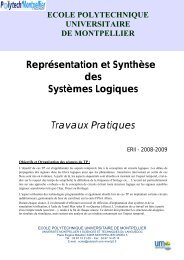Evaluating User Experience in Games: Concepts and Methods - Lirmm
Evaluating User Experience in Games: Concepts and Methods - Lirmm
Evaluating User Experience in Games: Concepts and Methods - Lirmm
You also want an ePaper? Increase the reach of your titles
YUMPU automatically turns print PDFs into web optimized ePapers that Google loves.
12 Beyond the Gamepad 225<br />
“Very easy to use. Actions were displayed accurately <strong>in</strong> the game. It was easy to judge how<br />
much movement/force was required.” (Subject 7, positive)<br />
“The joystick seems sometimes a little bit difficult to use.” (Subject 5, negative)<br />
In addition to highlight<strong>in</strong>g some of the key issues <strong>in</strong> game controller user experience,<br />
these data have revealed an <strong>in</strong>terest<strong>in</strong>g trend, the mixture of positive <strong>and</strong><br />
negative comments throughout the categories relat<strong>in</strong>g to all three control methods.<br />
The vast majority of categories discovered conta<strong>in</strong> both positive <strong>and</strong> negative comments;<br />
this trend highlights the importance of <strong>in</strong>dividual differences when analyz<strong>in</strong>g<br />
game controllers. What some users may see as a positive feature or aspect of a game<br />
controller, others may view <strong>in</strong> an extremely negative light. For example, when discuss<strong>in</strong>g<br />
the b<strong>in</strong>ary nature of the keyboard, one subject found it much easier to steer<br />
with, while another found the lack of sensitivity frustrat<strong>in</strong>g.<br />
“Easier to make <strong>in</strong>cremental adjustments dur<strong>in</strong>g steer<strong>in</strong>g.” (Subject 2, keyboard, positive)<br />
“Very difficult to control the strength of the control/action by simply press<strong>in</strong>g one key.”<br />
(Subject 4, keyboard, negative)<br />
12.4.4 Comb<strong>in</strong><strong>in</strong>g the Results<br />
While each of the evaluations produced <strong>in</strong>terest<strong>in</strong>g results, a more complete picture<br />
can be ga<strong>in</strong>ed by look<strong>in</strong>g at a comb<strong>in</strong>ation of all three measures. While a complete<br />
analysis of all the data collected falls outside the scope of this chapter, this section<br />
highlights a s<strong>in</strong>gle issue that was reported by several of the analysis methods <strong>and</strong><br />
explores it <strong>in</strong> more detail.<br />
The issue of controller sensitivity is one that seems to have an impact on all three<br />
components of the <strong>in</strong>teraction. The user experience analysis highlighted controller<br />
sensitivity as an important aspect of experience for each of the control methods.<br />
Categories with<strong>in</strong> each analysis revealed each control method’s advantages <strong>and</strong><br />
disadvantages <strong>in</strong> terms of sensitivity. The results suggest that this aspect of the <strong>in</strong>teraction<br />
was the most <strong>in</strong>fluential when us<strong>in</strong>g the steer<strong>in</strong>g wheel, as n<strong>in</strong>e comments<br />
mentioned sensitivity as a problem. However, <strong>in</strong> terms of functionality the steer<strong>in</strong>g<br />
wheel is clearly superior, be<strong>in</strong>g sensitive to small gradations <strong>in</strong> terms of steer<strong>in</strong>g,<br />
acceleration, <strong>and</strong> brak<strong>in</strong>g.<br />
To exam<strong>in</strong>e this <strong>in</strong> more detail, an analysis of the data collected by the logg<strong>in</strong>g<br />
software for subject 1 (the subject with the best laps times us<strong>in</strong>g the wheel) <strong>and</strong><br />
subject 5 (a subject with close to average lap times with the wheel) was conducted.<br />
Figure 12.2 shows the reports captured by the logg<strong>in</strong>g software for subjects 1<br />
<strong>and</strong> 5, while us<strong>in</strong>g the gamepad <strong>and</strong> steer<strong>in</strong>g wheel to control the steer<strong>in</strong>g axis while<br />
driv<strong>in</strong>g the two timed laps of the track. The chart is a frequency distribution of the<br />
range of controller reports. Both controllers report a different range of values <strong>in</strong><br />
response to movement. In order to display them all on the same X-axis scale, the<br />
data from both controllers have been normalized; –1000 is the controller axis at the<br />
extreme left; +1000 is the controller axis at the extreme right; <strong>and</strong> 0 is the center<br />
position for the controller. The Y-axis represents the total number of reports of a<br />
given value.