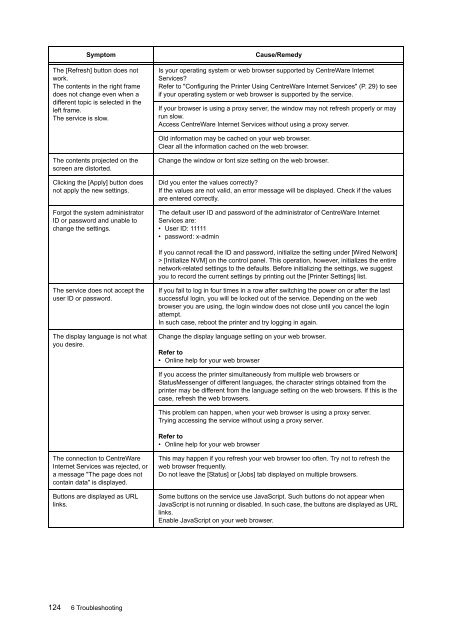You also want an ePaper? Increase the reach of your titles
YUMPU automatically turns print PDFs into web optimized ePapers that Google loves.
SymptomThe [Refresh] button does notwork.The contents in the right framedoes not change even when adifferent topic is selected in theleft frame.The service is slow.Cause/RemedyIs your operating system or web browser supported by CentreWare InternetServices?Refer to "Configuring the Printer Using CentreWare Internet Services" (P. 29) to seeif your operating system or web browser is supported by the service.If your browser is using a proxy server, the window may not refresh properly or mayrun slow.Access CentreWare Internet Services without using a proxy server.Old information may be cached on your web browser.Clear all the information cached on the web browser.The contents projected on thescreen are distorted.Clicking the [Apply] button doesnot apply the new settings.Forgot the system administratorID or password and unable tochange the settings.Change the window or font size setting on the web browser.Did you enter the values correctly?If the values are not valid, an error message will be displayed. Check if the valuesare entered correctly.The default user ID and password of the administrator of CentreWare InternetServices are:• User ID: 11111• password: x-adminIf you cannot recall the ID and password, initialize the setting under [Wired Network]> [Initialize NVM] on the control panel. This operation, however, initializes the entirenetwork-related settings to the defaults. Before initializing the settings, we suggestyou to record the current settings by printing out the [Printer Settings] list.The service does not accept theuser ID or password.The display language is not whatyou desire.If you fail to log in four times in a row after switching the power on or after the lastsuccessful login, you will be locked out of the service. Depending on the webbrowser you are using, the login window does not close until you cancel the loginattempt.In such case, reboot the printer and try logging in again.Change the display language setting on your web browser.Refer to• Online help for your web browserIf you access the printer simultaneously from multiple web browsers orStatusMessenger of different languages, the character strings obtained from theprinter may be different from the language setting on the web browsers. If this is thecase, refresh the web browsers.This problem can happen, when your web browser is using a proxy server.Trying accessing the service without using a proxy server.Refer to• Online help for your web browserThe connection to CentreWareInternet Services was rejected, ora message "The page does notcontain data" is displayed.Buttons are displayed as URLlinks.This may happen if you refresh your web browser too often. Try not to refresh theweb browser frequently.Do not leave the [Status] or [Jobs] tab displayed on multiple browsers.Some buttons on the service use JavaScript. Such buttons do not appear whenJavaScript is not running or disabled. In such case, the buttons are displayed as URLlinks.Enable JavaScript on your web browser.124 6 Troubleshooting