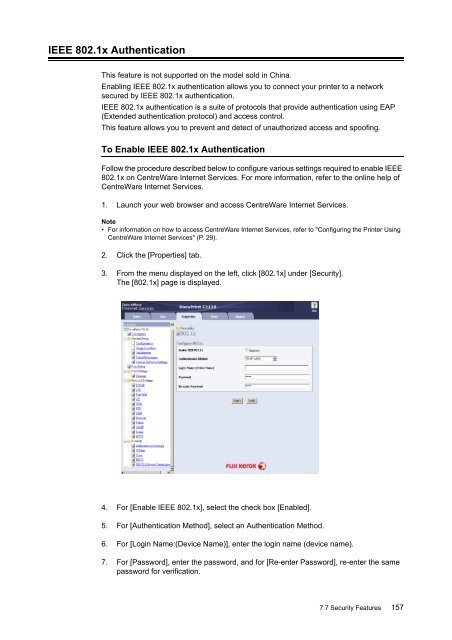- Page 2 and 3:
Adobe, the Adobe logo, Acrobat, Acr
- Page 4:
DocuPrint C2120 Features• Easy-to
- Page 8 and 9:
ManualsManuals included with the pr
- Page 10 and 11:
4. Orientation of paper is describe
- Page 12:
Electrical SafetyThis product shall
- Page 16 and 17:
Warning and Caution LabelsBe sure t
- Page 18 and 19:
About LicenceThis product includes
- Page 20 and 21:
1 Printer Environment SettingsThis
- Page 23 and 24:
Example of the [Printer Settings] l
- Page 26 and 27:
Obtaining an IP Address in IPv6The
- Page 28 and 29:
1. Press the button on the control
- Page 30 and 31:
• Setting up your Web Browser wit
- Page 32 and 33:
Using CentreWare Internet ServicesF
- Page 34 and 35:
2 Basic OperationThis chapter descr
- Page 36 and 37:
InteriorNo. Name Description1 Fuser
- Page 38 and 39:
Control Panel DisplayThere are two
- Page 40 and 41:
2.3 About the Ground Fault Interrup
- Page 42 and 43:
2.5 Cancelling and Checking a Print
- Page 44 and 45:
Print Options in the Properties Dia
- Page 46 and 47:
The following procedure explains ho
- Page 48 and 49:
3.3 Printing on Non-standard Size P
- Page 50 and 51:
Printing on Non-standard Size Paper
- Page 52 and 53:
3.4 Printing Confidential Documents
- Page 54 and 55:
Operations on the Control PanelFoll
- Page 56 and 57:
3.5 Printing After Checking the Pri
- Page 58 and 59:
Operations on the Control PanelFoll
- Page 60 and 61:
3.6 Printing PDF Files DirectlySome
- Page 62 and 63:
3.7 Printing XPS FilesThis printer
- Page 64 and 65:
3.8 Printing Using E-mail - E-mail
- Page 66 and 67:
Sending E-mailsSupported E-mail Att
- Page 68 and 69:
• To Specify Commands in the Subj
- Page 70 and 71:
3.9 AuditronAuditron contains an au
- Page 72 and 73:
Paper Tray Paper Size Paper Type (G
- Page 74 and 75:
Unsupported PaperDo not use the fol
- Page 76 and 77:
4.2 Loading PaperLoading Paper in a
- Page 78 and 79:
Important:•Insert the paper strai
- Page 80 and 81:
8. Press the button to confirmyour
- Page 82 and 83:
5 Control Panel MenusThis chapter d
- Page 84 and 85:
Changing the SettingsBasic Procedur
- Page 86 and 87:
5.2 Description of Menu ItemsThis s
- Page 88 and 89:
ItemDescriptionTCP/IPSpecifies the
- Page 90 and 91:
ItemAdobe ProtocolDescriptionSets t
- Page 92 and 93:
ItemFault Time-outJob Time-outAuto
- Page 94 and 95:
ItemDefaultPaperSizeOdd Page 2Sided
- Page 96 and 97:
ItemPHD Unit RefreshPrint MeterInit
- Page 98 and 99:
ItemDescription2 Sided Specifies 2
- Page 100 and 101:
Panel SettingsSpecifies whether to
- Page 102 and 103:
6 TroubleshootingThis section provi
- Page 104 and 105:
5. Grasp the green part of the belt
- Page 106 and 107: 7. Insert the tray into the printer
- Page 108 and 109: 5. Raise the transfer belt unit unt
- Page 110 and 111: 6.2 Hardware Problems (Power Loss,A
- Page 112 and 113: 6.4 Print Quality ProblemsSymptomOu
- Page 114 and 115: SymptomOutput is partially blank.Ve
- Page 116 and 117: SymptomPhotos are blurred.Cause/Rem
- Page 118 and 119: 6.6 Error Messages (In Alphabetical
- Page 120 and 121: MessageCondition/Reason/ActionXXX C
- Page 122 and 123: Reload ManualFeederMessageCondition
- Page 124 and 125: SymptomThe [Refresh] button does no
- Page 126 and 127: IPv6 Connection ProblemsIPv6 Connec
- Page 128 and 129: 7 MaintenanceThis chapter describes
- Page 130 and 131: 5. Insert the toner cartridge into
- Page 132 and 133: 6. Open the bag containing the new
- Page 134 and 135: Replacing the Fuser UnitThis sectio
- Page 136 and 137: 11. Close the front cover.Important
- Page 138 and 139: 5. Insert the protrusion at the bot
- Page 140 and 141: Printing a Report/ListThe reports/l
- Page 142 and 143: Checking the Meter Reading by Compu
- Page 144 and 145: 7.5 Monitoring and Managing the Pri
- Page 146 and 147: Setting StatusMessengerTo use Statu
- Page 148 and 149: 7.7 Security FeaturesThis section e
- Page 150 and 151: 6. On the displayed page, select th
- Page 152 and 153: Enabling Data EncryptionTo encrypt
- Page 154 and 155: 2. To reject printing from a specif
- Page 158 and 159: Important• The settings you have
- Page 160 and 161: Auditron AdministrationWhen the Aut
- Page 162 and 163: 8. Verify that [User Account] is di
- Page 164 and 165: Registering the Login Information o
- Page 166 and 167: Determining the Adjustment ValuesTh
- Page 168 and 169: 12. After entering the values, pres
- Page 170 and 171: 7.11 Adjusting the Fuser Unit Tempe
- Page 172 and 173: 7.13 Cleaning the PrinterThis secti
- Page 174 and 175: 5. Return the belt unit to its orig
- Page 176 and 177: 4. Pull out the paper tray from the
- Page 178 and 179: ItemDescriptionPaper sizeManual Fee
- Page 180 and 181: ItemDescriptionWeightUsage environm
- Page 182 and 183: ConsumablesThis section explains ho
- Page 184 and 185: A.4 Obtaining the Product Informati
- Page 186 and 187: 2. Loosen the screw on the control
- Page 188 and 189: Changing the Accessory Configuratio
- Page 190 and 191: • You may not be able to execute
- Page 192 and 193: DNS:An acronym for Domain Name Syst
- Page 194 and 195: Port9100:A network communication me
- Page 196 and 197: Index< > < > < > < > buttons . . .
- Page 198 and 199: printing XPS files. . . . . . . . .
- Page 200 and 201: Conventions for the Administrator M
- Page 202 and 203: CSystem SettingsLow Power Timer2 Mi
- Page 204 and 205: FPCLPaper TrayAuto*, Tray 1, Manual
- Page 206:
DocuPrint C2120 User GuideFuji Xero