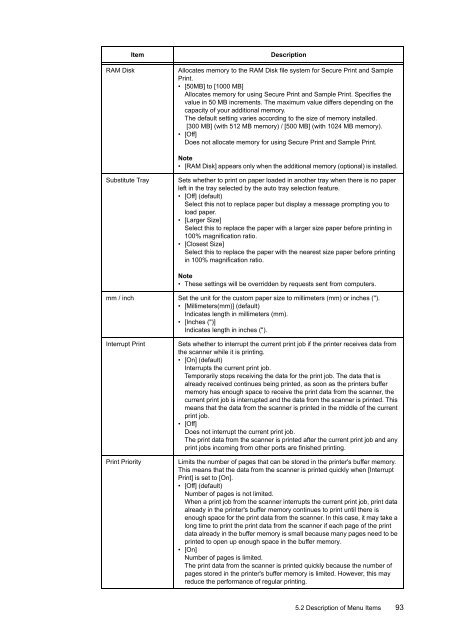You also want an ePaper? Increase the reach of your titles
YUMPU automatically turns print PDFs into web optimized ePapers that Google loves.
RAM DiskItemDescriptionAllocates memory to the RAM Disk file system for Secure Print and SamplePrint.• [50MB] to [1000 MB]Allocates memory for using Secure Print and Sample Print. Specifies thevalue in 50 MB increments. The maximum value differs depending on thecapacity of your additional memory.The default setting varies according to the size of memory installed.[300 MB] (with 512 MB memory) / [500 MB] (with 1024 MB memory).• [Off]Does not allocate memory for using Secure Print and Sample Print.Note• [RAM Disk] appears only when the additional memory (optional) is installed.Substitute TraySets whether to print on paper loaded in another tray when there is no paperleft in the tray selected by the auto tray selection feature.• [Off] (default)Select this not to replace paper but display a message prompting you toload paper.• [Larger Size]Select this to replace the paper with a larger size paper before printing in100% magnification ratio.• [Closest Size]Select this to replace the paper with the nearest size paper before printingin 100% magnification ratio.Note• These settings will be overridden by requests sent from computers.mm / inch Set the unit for the custom paper size to millimeters (mm) or inches (").• [Millimeters(mm)] (default)Indicates length in millimeters (mm).• [Inches (")]Indicates length in inches (").Interrupt PrintPrint PrioritySets whether to interrupt the current print job if the printer receives data fromthe scanner while it is printing.• [On] (default)Interrupts the current print job.Temporarily stops receiving the data for the print job. The data that isalready received continues being printed, as soon as the printers buffermemory has enough space to receive the print data from the scanner, thecurrent print job is interrupted and the data from the scanner is printed. Thismeans that the data from the scanner is printed in the middle of the currentprint job.• [Off]Does not interrupt the current print job.The print data from the scanner is printed after the current print job and anyprint jobs incoming from other ports are finished printing.Limits the number of pages that can be stored in the printer's buffer memory.This means that the data from the scanner is printed quickly when [InterruptPrint] is set to [On].• [Off] (default)Number of pages is not limited.When a print job from the scanner interrupts the current print job, print dataalready in the printer's buffer memory continues to print until there isenough space for the print data from the scanner. In this case, it may take along time to print the print data from the scanner if each page of the printdata already in the buffer memory is small because many pages need to beprinted to open up enough space in the buffer memory.• [On]Number of pages is limited.The print data from the scanner is printed quickly because the number ofpages stored in the printer's buffer memory is limited. However, this mayreduce the performance of regular printing.5.2 Description of Menu Items 93