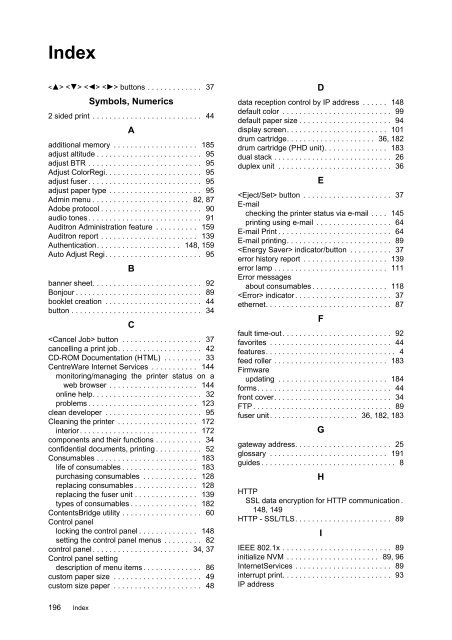Create successful ePaper yourself
Turn your PDF publications into a flip-book with our unique Google optimized e-Paper software.
Index< > < > < > < > buttons . . . . . . . . . . . . . 37Symbols, Numerics2 sided print . . . . . . . . . . . . . . . . . . . . . . . . . . 44Aadditional memory . . . . . . . . . . . . . . . . . . . . 185adjust altitude . . . . . . . . . . . . . . . . . . . . . . . . . 95adjust BTR . . . . . . . . . . . . . . . . . . . . . . . . . . . 95Adjust ColorRegi. . . . . . . . . . . . . . . . . . . . . . . 95adjust fuser . . . . . . . . . . . . . . . . . . . . . . . . . . . 95adjust paper type . . . . . . . . . . . . . . . . . . . . . . 95Admin menu . . . . . . . . . . . . . . . . . . . . . . . 82, 87Adobe protocol . . . . . . . . . . . . . . . . . . . . . . . . 90audio tones . . . . . . . . . . . . . . . . . . . . . . . . . . . 91Auditron Administration feature . . . . . . . . . . 159Auditron report . . . . . . . . . . . . . . . . . . . . . . . 139Authentication. . . . . . . . . . . . . . . . . . . . 148, 159Auto Adjust Regi. . . . . . . . . . . . . . . . . . . . . . . 95Bbanner sheet. . . . . . . . . . . . . . . . . . . . . . . . . . 92Bonjour . . . . . . . . . . . . . . . . . . . . . . . . . . . . . . 89booklet creation . . . . . . . . . . . . . . . . . . . . . . . 44button . . . . . . . . . . . . . . . . . . . . . . . . . . . . . . . 34C button . . . . . . . . . . . . . . . . . . . 37cancelling a print job. . . . . . . . . . . . . . . . . . . . 42CD-ROM Documentation (HTML) . . . . . . . . . 33CentreWare Internet Services . . . . . . . . . . . 144monitoring/managing the printer status on aweb browser . . . . . . . . . . . . . . . . . . . . . 144online help. . . . . . . . . . . . . . . . . . . . . . . . . . 32problems . . . . . . . . . . . . . . . . . . . . . . . . . . 123clean developer . . . . . . . . . . . . . . . . . . . . . . . 95Cleaning the printer . . . . . . . . . . . . . . . . . . . 172interior . . . . . . . . . . . . . . . . . . . . . . . . . . . . 172components and their functions . . . . . . . . . . . 34confidential documents, printing . . . . . . . . . . . 52Consumables . . . . . . . . . . . . . . . . . . . . . . . . 183life of consumables . . . . . . . . . . . . . . . . . . 183purchasing consumables . . . . . . . . . . . . . 128replacing consumables . . . . . . . . . . . . . . . 128replacing the fuser unit . . . . . . . . . . . . . . . 139types of consumables . . . . . . . . . . . . . . . . 182ContentsBridge utility . . . . . . . . . . . . . . . . . . . 60Control panellocking the control panel . . . . . . . . . . . . . . 148setting the control panel menus . . . . . . . . . 82control panel . . . . . . . . . . . . . . . . . . . . . . . 34, 37Control panel settingdescription of menu items . . . . . . . . . . . . . . 86custom paper size . . . . . . . . . . . . . . . . . . . . . 49custom size paper . . . . . . . . . . . . . . . . . . . . . 48Ddata reception control by IP address . . . . . . 148default color . . . . . . . . . . . . . . . . . . . . . . . . . . 99default paper size . . . . . . . . . . . . . . . . . . . . . . 94display screen. . . . . . . . . . . . . . . . . . . . . . . . 101drum cartridge. . . . . . . . . . . . . . . . . . . . . 36, 182drum cartridge (PHD unit). . . . . . . . . . . . . . . 183dual stack . . . . . . . . . . . . . . . . . . . . . . . . . . . . 26duplex unit . . . . . . . . . . . . . . . . . . . . . . . . . . . 36E button . . . . . . . . . . . . . . . . . . . . . 37E-mailchecking the printer status via e-mail . . . . 145printing using e-mail . . . . . . . . . . . . . . . . . . 64E-mail Print . . . . . . . . . . . . . . . . . . . . . . . . . . . 64E-mail printing. . . . . . . . . . . . . . . . . . . . . . . . . 89 indicator/button . . . . . . . . . . 37error history report . . . . . . . . . . . . . . . . . . . . 139error lamp . . . . . . . . . . . . . . . . . . . . . . . . . . . 111Error messagesabout consumables . . . . . . . . . . . . . . . . . . 118 indicator . . . . . . . . . . . . . . . . . . . . . . . 37ethernet. . . . . . . . . . . . . . . . . . . . . . . . . . . . . . 87Ffault time-out . . . . . . . . . . . . . . . . . . . . . . . . . . 92favorites . . . . . . . . . . . . . . . . . . . . . . . . . . . . . 44features. . . . . . . . . . . . . . . . . . . . . . . . . . . . . . . 4feed roller . . . . . . . . . . . . . . . . . . . . . . . . . . . 183Firmwareupdating . . . . . . . . . . . . . . . . . . . . . . . . . . 184forms. . . . . . . . . . . . . . . . . . . . . . . . . . . . . . . . 44front cover. . . . . . . . . . . . . . . . . . . . . . . . . . . . 34FTP . . . . . . . . . . . . . . . . . . . . . . . . . . . . . . . . . 89fuser unit . . . . . . . . . . . . . . . . . . . . . 36, 182, 183Ggateway address. . . . . . . . . . . . . . . . . . . . . . . 25glossary . . . . . . . . . . . . . . . . . . . . . . . . . . . . 191guides . . . . . . . . . . . . . . . . . . . . . . . . . . . . . . . . 8HHTTPSSL data encryption for HTTP communication .148, 149HTTP - SSL/TLS. . . . . . . . . . . . . . . . . . . . . . . 89IIEEE 802.1x . . . . . . . . . . . . . . . . . . . . . . . . . . 89initialize NVM . . . . . . . . . . . . . . . . . . . . . . 89, 96InternetServices . . . . . . . . . . . . . . . . . . . . . . . 89interrupt print. . . . . . . . . . . . . . . . . . . . . . . . . . 93IP address196 Index