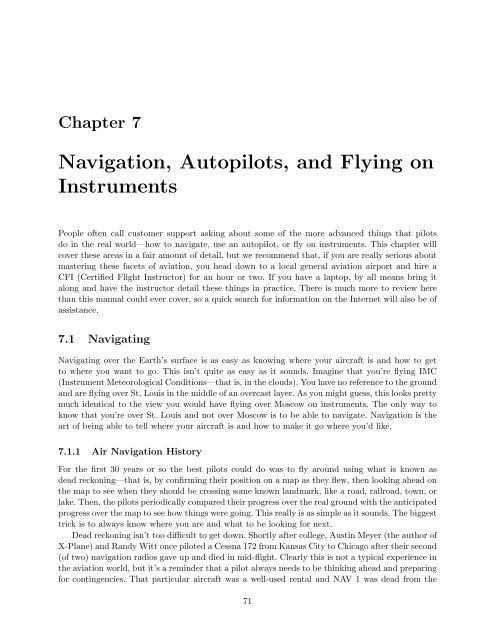Download the X-Plane 10 Manual - X-Plane.com
Download the X-Plane 10 Manual - X-Plane.com
Download the X-Plane 10 Manual - X-Plane.com
Create successful ePaper yourself
Turn your PDF publications into a flip-book with our unique Google optimized e-Paper software.
Chapter 7<br />
Navigation, Autopilots, and Flying on<br />
Instruments<br />
People often call customer support asking about some of <strong>the</strong> more advanced things that pilots<br />
do in <strong>the</strong> real world—how to navigate, use an autopilot, or fly on instruments. This chapter will<br />
cover <strong>the</strong>se areas in a fair amount of detail, but we re<strong>com</strong>mend that, if you are really serious about<br />
mastering <strong>the</strong>se facets of aviation, you head down to a local general aviation airport and hire a<br />
CFI (Certified Flight Instructor) for an hour or two. If you have a laptop, by all means bring it<br />
along and have <strong>the</strong> instructor detail <strong>the</strong>se things in practice. There is much more to review here<br />
than this manual could ever cover, so a quick search for information on <strong>the</strong> Internet will also be of<br />
assistance.<br />
7.1 Navigating<br />
Navigating over <strong>the</strong> Earth’s surface is as easy as knowing where your aircraft is and how to get<br />
to where you want to go. This isn’t quite as easy as it sounds. Imagine that you’re flying IMC<br />
(Instrument Meteorological Conditions—that is, in <strong>the</strong> clouds). You have no reference to <strong>the</strong> ground<br />
and are flying over St. Louis in <strong>the</strong> middle of an overcast layer. As you might guess, this looks pretty<br />
much identical to <strong>the</strong> view you would have flying over Moscow on instruments. The only way to<br />
know that you’re over St. Louis and not over Moscow is to be able to navigate. Navigation is <strong>the</strong><br />
art of being able to tell where your aircraft is and how to make it go where you’d like.<br />
7.1.1 Air Navigation History<br />
For <strong>the</strong> first 30 years or so <strong>the</strong> best pilots could do was to fly around using what is known as<br />
dead reckoning—that is, by confirming <strong>the</strong>ir position on a map as <strong>the</strong>y flew, <strong>the</strong>n looking ahead on<br />
<strong>the</strong> map to see when <strong>the</strong>y should be crossing some known landmark, like a road, railroad, town, or<br />
lake. Then, <strong>the</strong> pilots periodically <strong>com</strong>pared <strong>the</strong>ir progress over <strong>the</strong> real ground with <strong>the</strong> anticipated<br />
progress over <strong>the</strong> map to see how things were going. This really is as simple as it sounds. The biggest<br />
trick is to always know where you are and what to be looking for next.<br />
Dead reckoning isn’t too difficult to get down. Shortly after college, Austin Meyer (<strong>the</strong> author of<br />
X-<strong>Plane</strong>) and Randy Witt once piloted a Cessna 172 from Kansas City to Chicago after <strong>the</strong>ir second<br />
(of two) navigation radios gave up and died in mid-flight. Clearly this is not a typical experience in<br />
<strong>the</strong> aviation world, but it’s a reminder that a pilot always needs to be thinking ahead and preparing<br />
for contingencies. That particular aircraft was a well-used rental and NAV 1 was dead from <strong>the</strong><br />
71