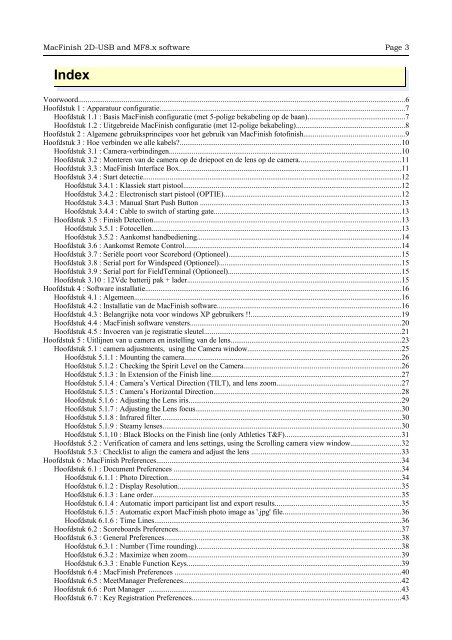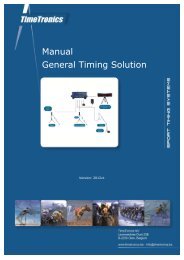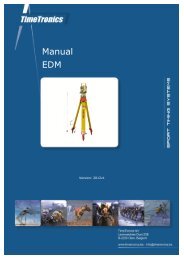MacFinish 2D-USB Handleiding
Hoofdstuk 1 - TimeTronics
Hoofdstuk 1 - TimeTronics
- No tags were found...
Create successful ePaper yourself
Turn your PDF publications into a flip-book with our unique Google optimized e-Paper software.
<strong>MacFinish</strong> <strong>2D</strong>-<strong>USB</strong> and MF8.x software Page 3<br />
Index<br />
Voorwoord............................................................................................................................................................................6<br />
Hoofdstuk 1 : Apparatuur configuratie.................................................................................................................................7<br />
Hoofdstuk 1.1 : Basis <strong>MacFinish</strong> configuratie (met 5-polige bekabeling op de baan)...................................................7<br />
Hoofdstuk 1.2 : Uitgebreide <strong>MacFinish</strong> configuratie (met 12-polige bekabeling).........................................................8<br />
Hoofdstuk 2 : Algemene gebruiksprincipes voor het gebruik van <strong>MacFinish</strong> fotofinish.....................................................9<br />
Hoofdstuk 3 : Hoe verbinden we alle kabels?....................................................................................................................10<br />
Hoofdstuk 3.1 : Camera-verbindingen..........................................................................................................................10<br />
Hoofdstuk 3.2 : Monteren van de camera op de driepoot en de lens op de camera......................................................11<br />
Hoofdstuk 3.3 : <strong>MacFinish</strong> Interface Box.....................................................................................................................11<br />
Hoofdstuk 3.4 : Start detectie........................................................................................................................................12<br />
Hoofdstuk 3.4.1 : Klassiek start pistool..................................................................................................................12<br />
Hoofdstuk 3.4.2 : Electronisch start pistool (OPTIE).............................................................................................12<br />
Hoofdstuk 3.4.3 : Manual Start Push Button ..........................................................................................................13<br />
Hoofdstuk 3.4.4 : Cable to switch of starting gate..................................................................................................13<br />
Hoofdstuk 3.5 : Finish Detection..................................................................................................................................13<br />
Hoofdstuk 3.5.1 : Fotocellen...................................................................................................................................13<br />
Hoofdstuk 3.5.2 : Aankomst handbediening...........................................................................................................14<br />
Hoofdstuk 3.6 : Aankomst Remote Control..................................................................................................................14<br />
Hoofdstuk 3.7 : Seriële poort voor Scorebord (Optioneel)...........................................................................................15<br />
Hoofdstuk 3.8 : Serial port for Windspeed (Optioneel)................................................................................................15<br />
Hoofdstuk 3.9 : Serial port for FieldTerminal (Optioneel)...........................................................................................15<br />
Hoofdstuk 3.10 : 12Vdc batterij pak + lader................................................................................................................15<br />
Hoofdstuk 4 : Software installatie......................................................................................................................................16<br />
Hoofdstuk 4.1 : Algemeen............................................................................................................................................16<br />
Hoofdstuk 4.2 : Installatie van de <strong>MacFinish</strong> software.................................................................................................16<br />
Hoofdstuk 4.3 : Belangrijke nota voor windows XP gebruikers !!...............................................................................19<br />
Hoofdstuk 4.4 : <strong>MacFinish</strong> software vensters...............................................................................................................20<br />
Hoofdstuk 4.5 : Invoeren van je registratie sleutel.......................................................................................................21<br />
Hoofdstuk 5 : Uitlijnen van u camera en instelling van de lens..........................................................................................23<br />
Hoofdstuk 5.1 : camera adjustments, using the Camera window.................................................................................25<br />
Hoofdstuk 5.1.1 : Mounting the camera..................................................................................................................26<br />
Hoofdstuk 5.1.2 : Checking the Spirit Level on the Camera...................................................................................26<br />
Hoofdstuk 5.1.3 : In Extension of the Finish line....................................................................................................27<br />
Hoofdstuk 5.1.4 : Camera’s Vertical Direction (TILT), and lens zoom.................................................................27<br />
Hoofdstuk 5.1.5 : Camera’s Horizontal Direction...................................................................................................28<br />
Hoofdstuk 5.1.6 : Adjusting the Lens iris................................................................................................................29<br />
Hoofdstuk 5.1.7 : Adjusting the Lens focus............................................................................................................30<br />
Hoofdstuk 5.1.8 : Infrared filter..............................................................................................................................30<br />
Hoofdstuk 5.1.9 : Steamy lenses.............................................................................................................................30<br />
Hoofdstuk 5.1.10 : Black Blocks on the Finish line (only Athletics T&F).............................................................31<br />
Hoofdstuk 5.2 : Verification of camera and lens settings, using the Scrolling camera view window..........................32<br />
Hoofdstuk 5.3 : Checklist to align the camera and adjust the lens ...............................................................................33<br />
Hoofdstuk 6 : <strong>MacFinish</strong> Preferences.................................................................................................................................34<br />
Hoofdstuk 6.1 : Document Preferences .......................................................................................................................34<br />
Hoofdstuk 6.1.1 : Photo Direction..........................................................................................................................34<br />
Hoofdstuk 6.1.2 : Display Resolution.....................................................................................................................35<br />
Hoofdstuk 6.1.3 : Lane order..................................................................................................................................35<br />
Hoofdstuk 6.1.4 : Automatic import participant list and export results..................................................................35<br />
Hoofdstuk 6.1.5 : Automatic export <strong>MacFinish</strong> photo image as '.jpg' file..............................................................36<br />
Hoofdstuk 6.1.6 : Time Lines..................................................................................................................................36<br />
Hoofdstuk 6.2 : Scoreboards Preferences.....................................................................................................................37<br />
Hoofdstuk 6.3 : General Preferences............................................................................................................................38<br />
Hoofdstuk 6.3.1 : Number (Time rounding)...........................................................................................................38<br />
Hoofdstuk 6.3.2 : Maximize when zoom................................................................................................................39<br />
Hoofdstuk 6.3.3 : Enable Function Keys.................................................................................................................39<br />
Hoofdstuk 6.4 : <strong>MacFinish</strong> Preferences .......................................................................................................................40<br />
Hoofdstuk 6.5 : MeetManager Preferences...................................................................................................................42<br />
Hoofdstuk 6.6 : Port Manager .....................................................................................................................................43<br />
Hoofdstuk 6.7 : Key Registration Preferences..............................................................................................................43