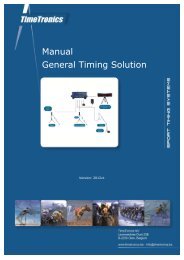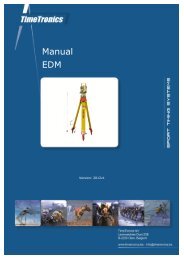MacFinish 2D-USB Handleiding
Hoofdstuk 1 - TimeTronics
Hoofdstuk 1 - TimeTronics
- No tags were found...
You also want an ePaper? Increase the reach of your titles
YUMPU automatically turns print PDFs into web optimized ePapers that Google loves.
<strong>MacFinish</strong> <strong>2D</strong>-<strong>USB</strong> and MF8.x software Page 91<br />
Appendix G; Working with “.PAR”<br />
(Participant) files<br />
This document describes a way to import competitor’s data into <strong>MacFinish</strong> files by using simple text files.<br />
As you may know, there are two methods of importing competitor’s data (name, team, id, lane, info, ...) into the<br />
<strong>MacFinish</strong> software. One method is by using a LIVE serial or ethernet BIDIRECTIONAL link to a MeetManager<br />
(especially usefull for athletics), the other method is by using “.par” text files. The syntax (format) of such .par files will<br />
be described later in this document.<br />
Link <strong>MacFinish</strong> files – text files<br />
There are two methods to import data from a text file into a <strong>MacFinish</strong> file : manual and automatic.<br />
Manual link with .par files<br />
Click in <strong>MacFinish</strong> on menu “Document -> Import Competitors from File”, or by shortcut key ALT+I and select the<br />
*.par file in the browser (notice the “All Files” selection).<br />
Picture 1<br />
Picture 2