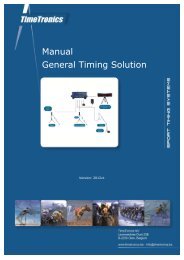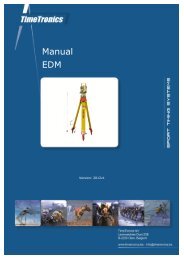MacFinish 2D-USB Handleiding
Hoofdstuk 1 - TimeTronics
Hoofdstuk 1 - TimeTronics
- No tags were found...
Create successful ePaper yourself
Turn your PDF publications into a flip-book with our unique Google optimized e-Paper software.
<strong>MacFinish</strong> <strong>2D</strong>-<strong>USB</strong> and MF8.x software Page 75<br />
Hoofdstuk 11.3.9 : Timecorrection...<br />
The ‘Timecorrection’ mode is a software feature to recalculate all participant times, after you typed the real time of the<br />
first competitor. If you did not register the real start of the race (for example if you were not present a the start of a<br />
cycling race), you can simply let the pc calculate all relative times.<br />
Hoofdstuk 11.3.10 : Presentation<br />
The presentation mode is a software feature to display a photo finish picture 'Full screen' on your PC, in other words,<br />
without any window header or the windows menus. The purpose is to have a nice looking photo for a live display on<br />
local or national television, without disturbing elements.<br />
It is possible to show or hide the 'Time Lines', even with a selectable line width, and it is further possible to display your<br />
own '.BMP. type' of images (made for example with 'Paint' software) on top of the photo finish picture.<br />
Note; To use this feature, you need a suitable 'registration key', see chapter 4.4, as the 'presentation' feature is optional.<br />
After the selection of the 'Presentation' menu item, you will see the following window;<br />
For the example above, we have created a folder named "Graphics" that SHOULD BE PLACED inside the <strong>MacFinish</strong><br />
folder where you have your <strong>MacFinish</strong> software !!! Inside this folder you should place the .BMP bitmap files of the