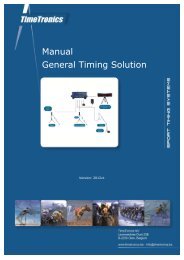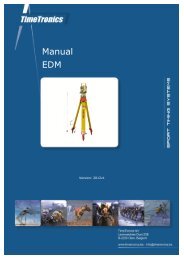MacFinish 2D-USB Handleiding
Hoofdstuk 1 - TimeTronics
Hoofdstuk 1 - TimeTronics
- No tags were found...
Create successful ePaper yourself
Turn your PDF publications into a flip-book with our unique Google optimized e-Paper software.
Page 92<br />
<strong>MacFinish</strong> <strong>2D</strong>-<strong>USB</strong> and MF8.x software<br />
Automatic link with .par files<br />
Select in the preferences (menu “File -> Preferences...) the tab “Document”. There are two checkboxes, one for<br />
automatically importing competitor’s data (at each open and at each new file that is read from the camera) and one for<br />
automatically exporting result data to the resultfile.<br />
Under the checkboxes, there is a field that can contain a folder. The software will check for the file to load in this<br />
specific folder. If it is left empty, the software will check the same folder as the <strong>MacFinish</strong> file (*.mf3).<br />
A <strong>MacFinish</strong> file and a *.par file are linked by filename, this means that e.g 902261.par will hold the data for<br />
902261.mf3.<br />
Picture 3<br />
In the two pictures below, you can find two examples of settings, one for an empty folder (Picture 4) and one where the<br />
*.par files are in a separate folder (Picture 5).<br />
Picture 4: <strong>MacFinish</strong> file and *.par file in the same folder