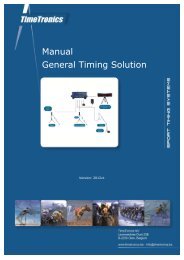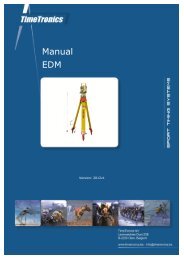MacFinish 2D-USB Handleiding
Hoofdstuk 1 - TimeTronics
Hoofdstuk 1 - TimeTronics
- No tags were found...
Create successful ePaper yourself
Turn your PDF publications into a flip-book with our unique Google optimized e-Paper software.
<strong>MacFinish</strong> <strong>2D</strong>-<strong>USB</strong> and MF8.x software Page 93<br />
Picture 5: <strong>MacFinish</strong> files and *.par files in different folder<br />
Syntax (= format) of a *.par file<br />
It is important that the syntax of a *.par file is followed very punctually as described below, otherwise the software can<br />
give unexpected results.<br />
A *.par file can begin with lines of comment, starting with the # character (see example below, picture 6).<br />
After that, every line represents a competitor. You have the possibility to define 4 fields of data for each competitor. The<br />
fields are separated by a TAB character (hex 09).<br />
The first field is the ID, the second the lane, the third the name and the last extra info.<br />
Here is an example of a *.par file and how it looks in <strong>MacFinish</strong>.<br />
Picture 6<br />
You can use the 'name' and 'info' field theoretically for whatever purpose you want! Some customers put in the name<br />
field a name of a competitor, other use it for the name of a team, other put the 'athlete name + his/her teamname' in it.<br />
Also the info field is sometimes used for special purposes, like for example the category or the class of the competitors,<br />
the handicap of the horse or the owners name, the country name, ...etc.