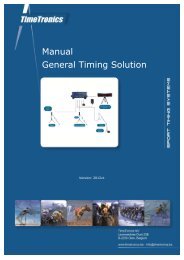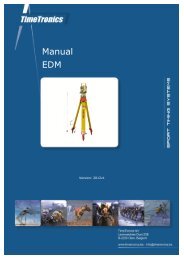MacFinish 2D-USB Handleiding
Hoofdstuk 1 - TimeTronics
Hoofdstuk 1 - TimeTronics
- No tags were found...
Create successful ePaper yourself
Turn your PDF publications into a flip-book with our unique Google optimized e-Paper software.
Page 82<br />
<strong>MacFinish</strong> <strong>2D</strong>-<strong>USB</strong> and MF8.x software<br />
Hoofdstuk 11.6 : Shortcuts<br />
In the <strong>MacFinish</strong> software there are some menu commands which are used more frequently than others, such as Read<br />
Image, Save, etc. Every user who has mastered a program knows that it is faster to take a shortcut (= 'control' key +<br />
character), than to select a command in the menu bar by means of the mouse .<br />
The following table shows the most relevant shortcuts for <strong>MacFinish</strong>:<br />
Shortcut Command Standard Command in Windows<br />
Control + O Open Yes<br />
Control + S Save Yes<br />
Control + P Print Yes<br />
Control + Q Quit Yes<br />
Control + Z Undo Yes<br />
Control + X Cut Yes<br />
Control + C Copy Yes<br />
Control + V Paste Yes<br />
Control + W Close No<br />
Control + I Read Image Only <strong>MacFinish</strong><br />
Control + T Show / Hide Table Only <strong>MacFinish</strong><br />
Control + R Show competitors Only <strong>MacFinish</strong><br />
Alt + R Export image to .jpg Only <strong>MacFinish</strong><br />
Alt + Del Crop Only <strong>MacFinish</strong><br />
Alt + M Import from MM Only <strong>MacFinish</strong><br />
Alt + N Export to MM Only <strong>MacFinish</strong><br />
Alt + I Import competitors from file Only <strong>MacFinish</strong><br />
Alt + T Import Transponderdata from file Only <strong>MacFinish</strong><br />
Alt + E Export results to file Only <strong>MacFinish</strong><br />
Alt + S Send results (serial out) Only <strong>MacFinish</strong><br />
Alt + C Open timecorrection dialog Only <strong>MacFinish</strong><br />
Alt + P Presentation mode Only <strong>MacFinish</strong>