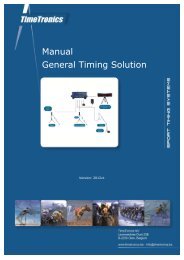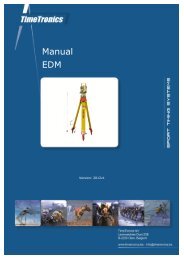MacFinish 2D-USB Handleiding
Hoofdstuk 1 - TimeTronics
Hoofdstuk 1 - TimeTronics
- No tags were found...
You also want an ePaper? Increase the reach of your titles
YUMPU automatically turns print PDFs into web optimized ePapers that Google loves.
Page 72<br />
<strong>MacFinish</strong> <strong>2D</strong>-<strong>USB</strong> and MF8.x software<br />
For the 'Printing' menu items; see chapter 9; Printing the Photo or Race Results.<br />
The 'File' menu can contain a list (of up to ten) previously opened <strong>MacFinish</strong> documents. If you select any of them, that<br />
document will be opened on top.<br />
For the 'Preferences' menu item; see chapter 6; <strong>MacFinish</strong> Preferences.<br />
The Quit menu item will close all open documents, after asking the operator if he wants to save any unsaved documents,<br />
and will then end the <strong>MacFinish</strong> program.<br />
Hoofdstuk 11.3 : Document Menu<br />
Hoofdstuk 11.3.1 : Import, Export, Show Competitors<br />
The upper part of the Document menu covers the interaction with the MeetManager database.<br />
Obviously you should first connect to a MeetManager program in order to activate these menu selections.<br />
For more details regarding the use of a two-directional link with a 'MeetManager', see chapter 10.2<br />
Hoofdstuk 11.3.2 : Send Results, Export Results to<br />
File...<br />
By selecting ‘Send Result’, you can send the results from the result table to another computer, for example to show it on<br />
a stadium scoreboard. This is done via the same port as selected for the scoreboard and with a well-determined protocol,<br />
described in the appendix A of this manual.<br />
By selecting ‘Export Results to File...’, you can create a ".TXT' file on disk with the results from the result table. The<br />
format of this file is described in the “Appendix A” of this manual.<br />
For more details regarding the transmission of <strong>MacFinish</strong> results to a 'MeetManager', see chapter 10.1<br />
For more details regarding the “Import Competitors from File...”', see “Appendix G”