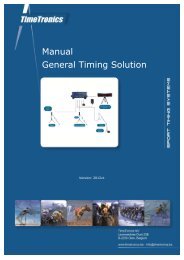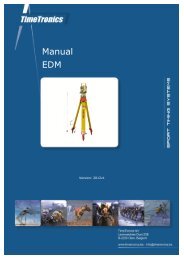MacFinish 2D-USB Handleiding
Hoofdstuk 1 - TimeTronics
Hoofdstuk 1 - TimeTronics
- No tags were found...
Create successful ePaper yourself
Turn your PDF publications into a flip-book with our unique Google optimized e-Paper software.
Page 42<br />
<strong>MacFinish</strong> <strong>2D</strong>-<strong>USB</strong> and MF8.x software<br />
Hoofdstuk 6.6 : Port Manager<br />
Here, both the Scoreboard serial port number (Com 'x') , the MeetManager (serial or ethernet) port, the WindSpeed<br />
serial port, and the Video (serial or ethernet) port number can be chosen. Do bear in mind that all ports should be<br />
different, and available (=not yet used by another program !) on your computer !<br />
If you do not need or want to use a serially driven timing scoreboard, or the MeetManager connection, or the<br />
WindSpeed, select ‘none’ for that feature.<br />
In case you want to use the ethernet network as connection between your <strong>MacFinish</strong> PC and the MeetManager and/or<br />
Video Identification system, select “TCP-IP”, and type the TCP-IP number + the port number of the respectively<br />
connection on the other side (MM and/or Video-ID systems).<br />
Hoofdstuk 6.7 : Key Registration Preferences<br />
See ‘Entering your Registration Key’, in chapter 4.4<br />
Hoofdstuk 6.8 : <strong>MacFinish</strong> photo ‘Window’<br />
Preferences<br />
The settings in this window make it possible to choose with what and how your photo window will be shown;<br />
• If and where (top/bottom/left/right) you would like to show the ‘ResultTable’.<br />
• If and where (top/bottom/left/right) you would like to show the ‘Video-ID’.<br />
• If and where (top/bottom) you would like to show the ‘Overview’.<br />
• Also the size (in pixels on screen) of these windows can be adjusted.<br />
• Also the split position (in pixels on screen) of these windows can be adjusted.<br />
The schematic representation below the settings gives you a live idea how the <strong>MacFinish</strong> window will be visible later.