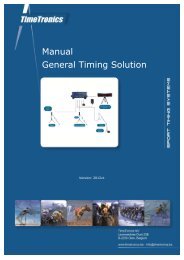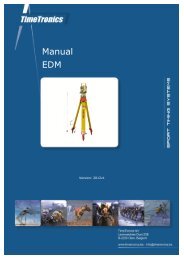MacFinish 2D-USB Handleiding
Hoofdstuk 1 - TimeTronics
Hoofdstuk 1 - TimeTronics
- No tags were found...
You also want an ePaper? Increase the reach of your titles
YUMPU automatically turns print PDFs into web optimized ePapers that Google loves.
<strong>MacFinish</strong> <strong>2D</strong>-<strong>USB</strong> and MF8.x software Page 67<br />
Hoofdstuk 10 : Using a link with a<br />
MeetManager database<br />
If you have a separate PC running some kind of database program with the list of events (athletic or other sports), the<br />
time schedule, the names of athletes, teams, etc.. you can make a 'link' between that MeetManager computer and the<br />
<strong>MacFinish</strong> computer to exchange information.<br />
Such a link can be different in;<br />
A) Type of connection; - Serial connection (cable or wireless, RS232 or RS422)<br />
- Network connection (ethernet TCP-IP)<br />
- File transfer (<strong>USB</strong>-memory key, <strong>USB</strong>-harddisk,, network, .....)<br />
B) One or Two-directional - One directional; <strong>MacFinish</strong> results are send to MeetManager<br />
- Two directional; MM data is send to MF and later the MF results are send<br />
to MM.<br />
The top three menu selections of the “Document” menu are for the most<br />
interesting type; the two-directional data communication with a ‘real’<br />
MeetManager. The following two items (‘Send Results’ and ‘Export to File’) are<br />
used for the ‘simpler’ one-directional transmission of data to a ‘simpler’ database<br />
program.<br />
Note; The reason that such a MeetManager program should run on a separate<br />
computer is NOT due to computer limitations, but due to human limitations! It is<br />
not possible for the photo finish operator to do other jobs during his photo finish<br />
recording activities! If he also should take care of participant lists, printing jobs,<br />
sending data to scoreboards, television, etc, that would create a disaster! Let him<br />
concentrate on one of the most difficult jobs there are; perform a perfect timing,<br />
and remember; he only gets ONE chance, you can not re-run the race!<br />
Hoofdstuk 10.1 : One-directional data transfer<br />
to MeetManager<br />
There are NO limitations on the use of a one-directional link. In other words; you can use the following menucommands<br />
without any special registration key or license code;<br />
- “Send Results” to send the results out over a serial port (scoreboard port).<br />
- “Export Results to File” where the results are written in a .TXT file on your PC.<br />
Of course, you will need to make the correct setting of serial port, baud rate speed, etc before you can use the ‘Send<br />
Results’ feature.<br />
The feature ‘Export Results to File’ can be set to be manually activated or automatically when you close the <strong>MacFinish</strong><br />
photo file. See your ‘Preferences, explained in chapter 6.1.4.