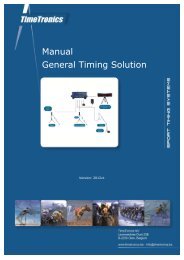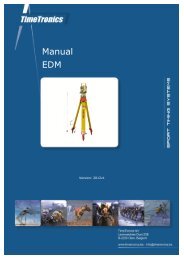MacFinish 2D-USB Handleiding
Hoofdstuk 1 - TimeTronics
Hoofdstuk 1 - TimeTronics
- No tags were found...
Create successful ePaper yourself
Turn your PDF publications into a flip-book with our unique Google optimized e-Paper software.
Page 74<br />
<strong>MacFinish</strong> <strong>2D</strong>-<strong>USB</strong> and MF8.x software<br />
Hoofdstuk 11.3.7 : Hide Overview and Show Overview<br />
When selecting ‘Overview’ from the ‘Document’ menu, the ‘Overview’ window will disappear or appear.<br />
Hoofdstuk 11.3.8 : Time Lines<br />
By means of this menu selection, you can attach vertical time lines to the<br />
torsos on your photo-finish picture. In fact you are making an imprint of<br />
your cursor.<br />
Select ‘Screen’ and/or ‘Printer’ depending on the fact whether you want<br />
time lines only on your screen or printed on the photo as well. Now you<br />
can also select the color of the respective time lines:<br />
Following window appears in which you can randomly select the color:<br />
You will only see these vertical time lines on your photo-finish photo when you have read the times in the result table.