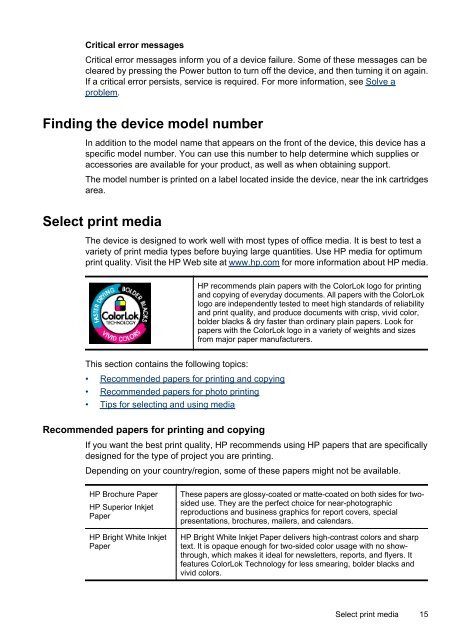HP Officejet 4500 (G510) - FTP Directory Listing - Hewlett Packard
HP Officejet 4500 (G510) - FTP Directory Listing - Hewlett Packard
HP Officejet 4500 (G510) - FTP Directory Listing - Hewlett Packard
Create successful ePaper yourself
Turn your PDF publications into a flip-book with our unique Google optimized e-Paper software.
Critical error messages<br />
Critical error messages inform you of a device failure. Some of these messages can be<br />
cleared by pressing the Power button to turn off the device, and then turning it on again.<br />
If a critical error persists, service is required. For more information, see Solve a<br />
problem.<br />
Finding the device model number<br />
In addition to the model name that appears on the front of the device, this device has a<br />
specific model number. You can use this number to help determine which supplies or<br />
accessories are available for your product, as well as when obtaining support.<br />
The model number is printed on a label located inside the device, near the ink cartridges<br />
area.<br />
Select print media<br />
The device is designed to work well with most types of office media. It is best to test a<br />
variety of print media types before buying large quantities. Use <strong>HP</strong> media for optimum<br />
print quality. Visit the <strong>HP</strong> Web site at www.hp.com for more information about <strong>HP</strong> media.<br />
This section contains the following topics:<br />
• Recommended papers for printing and copying<br />
• Recommended papers for photo printing<br />
• Tips for selecting and using media<br />
<strong>HP</strong> recommends plain papers with the ColorLok logo for printing<br />
and copying of everyday documents. All papers with the ColorLok<br />
logo are independently tested to meet high standards of reliability<br />
and print quality, and produce documents with crisp, vivid color,<br />
bolder blacks & dry faster than ordinary plain papers. Look for<br />
papers with the ColorLok logo in a variety of weights and sizes<br />
from major paper manufacturers.<br />
Recommended papers for printing and copying<br />
If you want the best print quality, <strong>HP</strong> recommends using <strong>HP</strong> papers that are specifically<br />
designed for the type of project you are printing.<br />
Depending on your country/region, some of these papers might not be available.<br />
<strong>HP</strong> Brochure Paper<br />
<strong>HP</strong> Superior Inkjet<br />
Paper<br />
<strong>HP</strong> Bright White Inkjet<br />
Paper<br />
These papers are glossy-coated or matte-coated on both sides for twosided<br />
use. They are the perfect choice for near-photographic<br />
reproductions and business graphics for report covers, special<br />
presentations, brochures, mailers, and calendars.<br />
<strong>HP</strong> Bright White Inkjet Paper delivers high-contrast colors and sharp<br />
text. It is opaque enough for two-sided color usage with no showthrough,<br />
which makes it ideal for newsletters, reports, and flyers. It<br />
features ColorLok Technology for less smearing, bolder blacks and<br />
vivid colors.<br />
Select print media 15