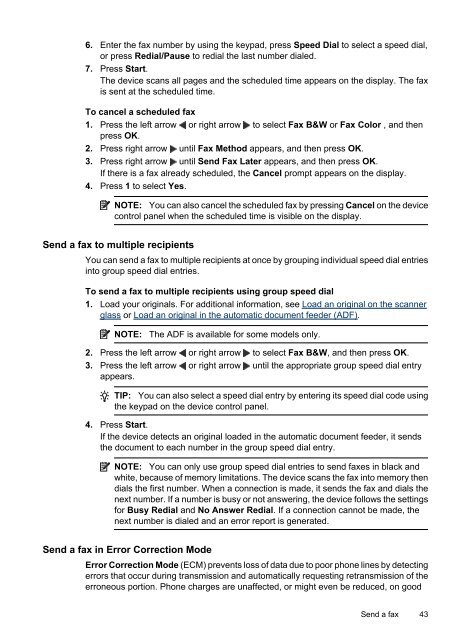HP Officejet 4500 (G510) - FTP Directory Listing - Hewlett Packard
HP Officejet 4500 (G510) - FTP Directory Listing - Hewlett Packard
HP Officejet 4500 (G510) - FTP Directory Listing - Hewlett Packard
Create successful ePaper yourself
Turn your PDF publications into a flip-book with our unique Google optimized e-Paper software.
6. Enter the fax number by using the keypad, press Speed Dial to select a speed dial,<br />
or press Redial/Pause to redial the last number dialed.<br />
7. Press Start.<br />
The device scans all pages and the scheduled time appears on the display. The fax<br />
is sent at the scheduled time.<br />
To cancel a scheduled fax<br />
1. Press the left arrow or right arrow to select Fax B&W or Fax Color , and then<br />
press OK.<br />
2. Press right arrow until Fax Method appears, and then press OK.<br />
3. Press right arrow until Send Fax Later appears, and then press OK.<br />
If there is a fax already scheduled, the Cancel prompt appears on the display.<br />
4. Press 1 to select Yes.<br />
NOTE: You can also cancel the scheduled fax by pressing Cancel on the device<br />
control panel when the scheduled time is visible on the display.<br />
Send a fax to multiple recipients<br />
You can send a fax to multiple recipients at once by grouping individual speed dial entries<br />
into group speed dial entries.<br />
To send a fax to multiple recipients using group speed dial<br />
1. Load your originals. For additional information, see Load an original on the scanner<br />
glass or Load an original in the automatic document feeder (ADF).<br />
NOTE: The ADF is available for some models only.<br />
2. Press the left arrow or right arrow to select Fax B&W, and then press OK.<br />
3. Press the left arrow or right arrow until the appropriate group speed dial entry<br />
appears.<br />
TIP: You can also select a speed dial entry by entering its speed dial code using<br />
the keypad on the device control panel.<br />
4. Press Start.<br />
If the device detects an original loaded in the automatic document feeder, it sends<br />
the document to each number in the group speed dial entry.<br />
NOTE: You can only use group speed dial entries to send faxes in black and<br />
white, because of memory limitations. The device scans the fax into memory then<br />
dials the first number. When a connection is made, it sends the fax and dials the<br />
next number. If a number is busy or not answering, the device follows the settings<br />
for Busy Redial and No Answer Redial. If a connection cannot be made, the<br />
next number is dialed and an error report is generated.<br />
Send a fax in Error Correction Mode<br />
Error Correction Mode (ECM) prevents loss of data due to poor phone lines by detecting<br />
errors that occur during transmission and automatically requesting retransmission of the<br />
erroneous portion. Phone charges are unaffected, or might even be reduced, on good<br />
Send a fax 43