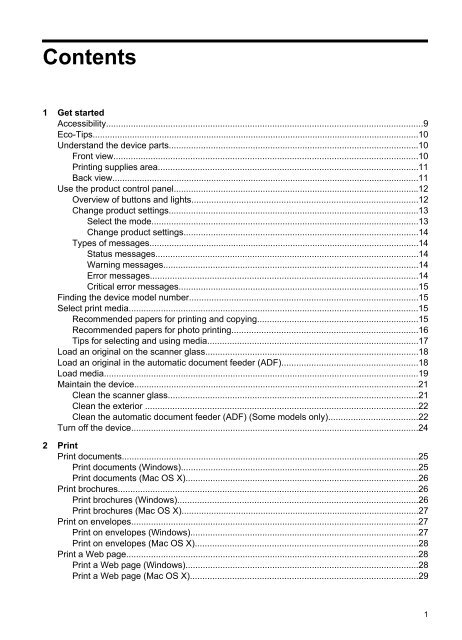HP Officejet 4500 (G510) - FTP Directory Listing - Hewlett Packard
HP Officejet 4500 (G510) - FTP Directory Listing - Hewlett Packard
HP Officejet 4500 (G510) - FTP Directory Listing - Hewlett Packard
You also want an ePaper? Increase the reach of your titles
YUMPU automatically turns print PDFs into web optimized ePapers that Google loves.
Contents<br />
1 Get started<br />
Accessibility................................................................................................................................9<br />
Eco-Tips....................................................................................................................................10<br />
Understand the device parts.....................................................................................................10<br />
Front view...........................................................................................................................10<br />
Printing supplies area.........................................................................................................11<br />
Back view............................................................................................................................11<br />
Use the product control panel...................................................................................................12<br />
Overview of buttons and lights...........................................................................................12<br />
Change product settings.....................................................................................................13<br />
Select the mode............................................................................................................13<br />
Change product settings...............................................................................................14<br />
Types of messages.............................................................................................................14<br />
Status messages..........................................................................................................14<br />
Warning messages.......................................................................................................14<br />
Error messages............................................................................................................14<br />
Critical error messages.................................................................................................15<br />
Finding the device model number............................................................................................15<br />
Select print media.....................................................................................................................15<br />
Recommended papers for printing and copying.................................................................15<br />
Recommended papers for photo printing...........................................................................16<br />
Tips for selecting and using media.....................................................................................17<br />
Load an original on the scanner glass......................................................................................18<br />
Load an original in the automatic document feeder (ADF).......................................................18<br />
Load media...............................................................................................................................19<br />
Maintain the device...................................................................................................................21<br />
Clean the scanner glass.....................................................................................................21<br />
Clean the exterior ..............................................................................................................22<br />
Clean the automatic document feeder (ADF) (Some models only)....................................22<br />
Turn off the device....................................................................................................................24<br />
2 Print<br />
Print documents........................................................................................................................25<br />
Print documents (Windows)................................................................................................25<br />
Print documents (Mac OS X)..............................................................................................26<br />
Print brochures.........................................................................................................................26<br />
Print brochures (Windows).................................................................................................26<br />
Print brochures (Mac OS X)................................................................................................27<br />
Print on envelopes....................................................................................................................27<br />
Print on envelopes (Windows)............................................................................................27<br />
Print on envelopes (Mac OS X)..........................................................................................28<br />
Print a Web page......................................................................................................................28<br />
Print a Web page (Windows)..............................................................................................28<br />
Print a Web page (Mac OS X)............................................................................................29<br />
1