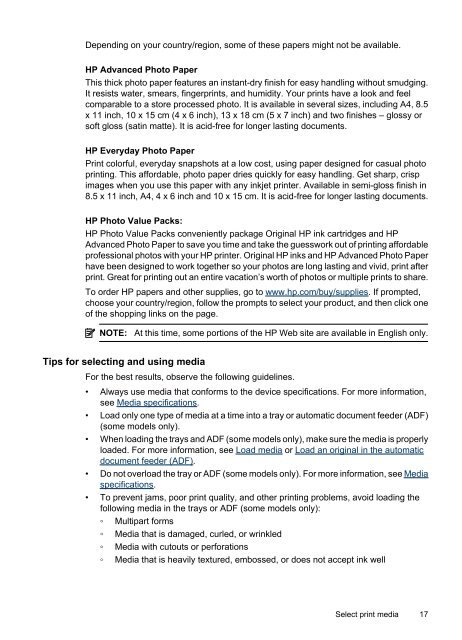HP Officejet 4500 (G510) - FTP Directory Listing - Hewlett Packard
HP Officejet 4500 (G510) - FTP Directory Listing - Hewlett Packard
HP Officejet 4500 (G510) - FTP Directory Listing - Hewlett Packard
Create successful ePaper yourself
Turn your PDF publications into a flip-book with our unique Google optimized e-Paper software.
Depending on your country/region, some of these papers might not be available.<br />
<strong>HP</strong> Advanced Photo Paper<br />
This thick photo paper features an instant-dry finish for easy handling without smudging.<br />
It resists water, smears, fingerprints, and humidity. Your prints have a look and feel<br />
comparable to a store processed photo. It is available in several sizes, including A4, 8.5<br />
x 11 inch, 10 x 15 cm (4 x 6 inch), 13 x 18 cm (5 x 7 inch) and two finishes – glossy or<br />
soft gloss (satin matte). It is acid-free for longer lasting documents.<br />
<strong>HP</strong> Everyday Photo Paper<br />
Print colorful, everyday snapshots at a low cost, using paper designed for casual photo<br />
printing. This affordable, photo paper dries quickly for easy handling. Get sharp, crisp<br />
images when you use this paper with any inkjet printer. Available in semi-gloss finish in<br />
8.5 x 11 inch, A4, 4 x 6 inch and 10 x 15 cm. It is acid-free for longer lasting documents.<br />
<strong>HP</strong> Photo Value Packs:<br />
<strong>HP</strong> Photo Value Packs conveniently package Original <strong>HP</strong> ink cartridges and <strong>HP</strong><br />
Advanced Photo Paper to save you time and take the guesswork out of printing affordable<br />
professional photos with your <strong>HP</strong> printer. Original <strong>HP</strong> inks and <strong>HP</strong> Advanced Photo Paper<br />
have been designed to work together so your photos are long lasting and vivid, print after<br />
print. Great for printing out an entire vacation’s worth of photos or multiple prints to share.<br />
To order <strong>HP</strong> papers and other supplies, go to www.hp.com/buy/supplies. If prompted,<br />
choose your country/region, follow the prompts to select your product, and then click one<br />
of the shopping links on the page.<br />
NOTE: At this time, some portions of the <strong>HP</strong> Web site are available in English only.<br />
Tips for selecting and using media<br />
For the best results, observe the following guidelines.<br />
• Always use media that conforms to the device specifications. For more information,<br />
see Media specifications.<br />
• Load only one type of media at a time into a tray or automatic document feeder (ADF)<br />
(some models only).<br />
• When loading the trays and ADF (some models only), make sure the media is properly<br />
loaded. For more information, see Load media or Load an original in the automatic<br />
document feeder (ADF).<br />
• Do not overload the tray or ADF (some models only). For more information, see Media<br />
specifications.<br />
• To prevent jams, poor print quality, and other printing problems, avoid loading the<br />
following media in the trays or ADF (some models only):<br />
◦ Multipart forms<br />
◦ Media that is damaged, curled, or wrinkled<br />
◦ Media with cutouts or perforations<br />
◦ Media that is heavily textured, embossed, or does not accept ink well<br />
Select print media 17