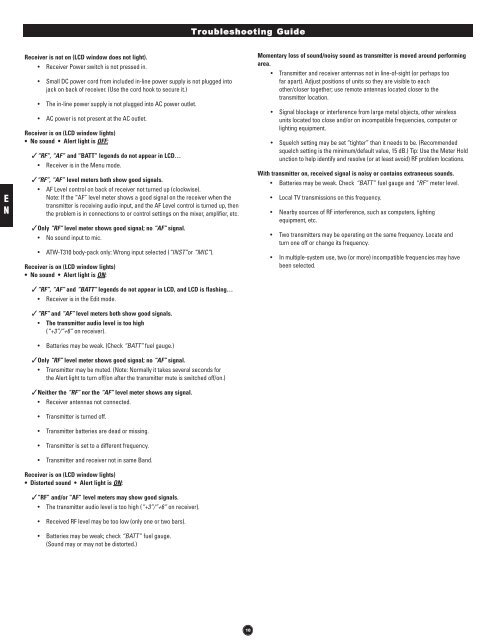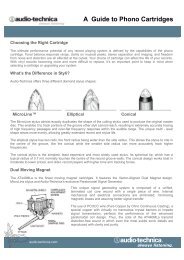3000 Series OM (Nov.08).qxd:12MAY3000OM.qxd - Audio-Technica
3000 Series OM (Nov.08).qxd:12MAY3000OM.qxd - Audio-Technica
3000 Series OM (Nov.08).qxd:12MAY3000OM.qxd - Audio-Technica
You also want an ePaper? Increase the reach of your titles
YUMPU automatically turns print PDFs into web optimized ePapers that Google loves.
Troubleshooting Guide<br />
E<br />
N<br />
Receiver is not on (LCD window does not light).<br />
• Receiver Power switch is not pressed in.<br />
• Small DC power cord from included in-line power supply is not plugged into<br />
jack on back of receiver. (Use the cord hook to secure it.)<br />
• The in-line power supply is not plugged into AC power outlet.<br />
• AC power is not present at the AC outlet.<br />
Receiver is on (LCD window lights)<br />
• No sound • Alert light is OFF:<br />
✓“RF”, “AF” and “BATT” legends do not appear in LCD…<br />
• Receiver is in the Menu mode.<br />
✓“RF”, “AF” level meters both show good signals.<br />
• AF Level control on back of receiver not turned up (clockwise).<br />
Note: If the “AF” level meter shows a good signal on the receiver when the<br />
transmitter is receiving audio input, and the AF Level control is turned up, then<br />
the problem is in connections to or control settings on the mixer, amplifier, etc.<br />
✓Only “RF” level meter shows good signal; no “AF” signal.<br />
• No sound input to mic.<br />
• ATW-T310 body-pack only: Wrong input selected (“INST”or “MIC”).<br />
Receiver is on (LCD window lights)<br />
• No sound • Alert light is ON:<br />
✓“RF”, “AF” and “BATT” legends do not appear in LCD, and LCD is flashing…<br />
• Receiver is in the Edit mode.<br />
✓“RF” and “AF” level meters both show good signals.<br />
• The transmitter audio level is too high<br />
(“+3”/”+6” on receiver).<br />
• Batteries may be weak. (Check “BATT” fuel gauge.)<br />
✓Only “RF” level meter shows good signal; no “AF” signal.<br />
• Transmitter may be muted. (Note: Normally it takes several seconds for<br />
the Alert light to turn off/on after the transmitter mute is switched off/on.)<br />
✓Neither the “RF” nor the “AF” level meter shows any signal.<br />
• Receiver antennas not connected.<br />
• Transmitter is turned off.<br />
• Transmitter batteries are dead or missing.<br />
• Transmitter is set to a different frequency.<br />
• Transmitter and receiver not in same Band.<br />
Receiver is on (LCD window lights)<br />
• Distorted sound • Alert light is ON:<br />
✓“RF” and/or “AF” level meters may show good signals.<br />
• The transmitter audio level is too high (“+3”/”+6” on receiver).<br />
• Received RF level may be too low (only one or two bars).<br />
• Batteries may be weak; check “BATT” fuel gauge.<br />
(Sound may or may not be distorted.)<br />
Momentary loss of sound/noisy sound as transmitter is moved around performing<br />
area.<br />
• Transmitter and receiver antennas not in line-of-sight (or perhaps too<br />
far apart). Adjust positions of units so they are visible to each<br />
other/closer together; use remote antennas located closer to the<br />
transmitter location.<br />
• Signal blockage or interference from large metal objects, other wireless<br />
units located too close and/or on incompatible frequencies, computer or<br />
lighting equipment.<br />
• Squelch setting may be set “tighter” than it needs to be. (Recommended<br />
squelch setting is the minimum/default value, 15 dB.) Tip: Use the Meter Hold<br />
unction to help identify and resolve (or at least avoid) RF problem locations.<br />
With transmitter on, received signal is noisy or contains extraneous sounds.<br />
• Batteries may be weak. Check “BATT” fuel gauge and “RF” meter level.<br />
• Local TV transmissions on this frequency.<br />
• Nearby sources of RF interference, such as computers, lighting<br />
equipment, etc.<br />
• Two transmitters may be operating on the same frequency. Locate and<br />
turn one off or change its frequency.<br />
• In multiple-system use, two (or more) incompatible frequencies may have<br />
been selected.<br />
18