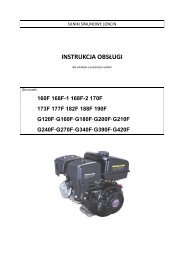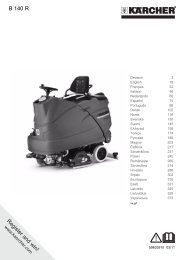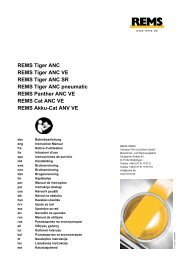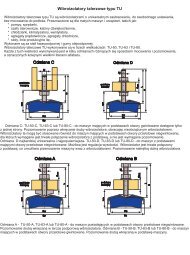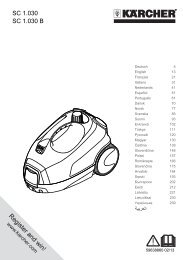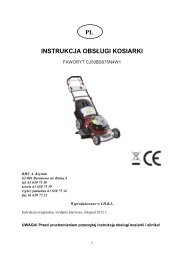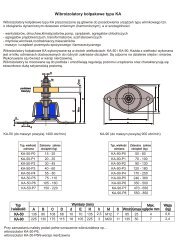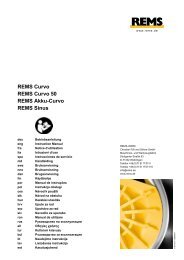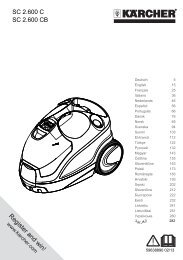REMS Power-Press E REMS Power-Press REMS ... - Megaobrabiarki
REMS Power-Press E REMS Power-Press REMS ... - Megaobrabiarki
REMS Power-Press E REMS Power-Press REMS ... - Megaobrabiarki
Create successful ePaper yourself
Turn your PDF publications into a flip-book with our unique Google optimized e-Paper software.
eng1.7. Noise informationEmission at workplace<strong>REMS</strong> <strong>Power</strong>-<strong>Press</strong> E L pA= 76 dB L WA= 87 dB K = 3 dB<strong>REMS</strong> <strong>Power</strong>-<strong>Press</strong> /<strong>Power</strong>-<strong>Press</strong> ACC L pA= 81 dB L WA= 92 dB K = 3 dB<strong>REMS</strong> Mini-<strong>Press</strong> ACC L pA= 73 dB L WA= 84 dB K = 3 dB<strong>REMS</strong> Akku-<strong>Press</strong>, Akku-<strong>Press</strong> ACC L pA= 74 dB L WA= 85 dB K = 3 dB<strong>REMS</strong> Ax-<strong>Press</strong> 15/40 L pA= 74 dB L WA= 85 dB K = 3 dB<strong>REMS</strong> Ax-<strong>Press</strong> 25 ACC / 25 L ACC L pA= 73 dB L WA= 84 dB K = 3 dB<strong>REMS</strong> Akku-Ex-<strong>Press</strong> Q&E ACC L pA= 73 dB L WA= 84 dB K = 3 dB<strong>REMS</strong> <strong>Power</strong>-Ex-<strong>Press</strong> Q&E ACC L pA= 81 dB L WA= 92 dB K = 3 dB<strong>REMS</strong> Akku-Ex-<strong>Press</strong> Cu ACC L pA= 73 dB L WA= 84 dB K = 3 dB<strong>REMS</strong> Akku-Ex-<strong>Press</strong> P ACC L pA= 73 dB L WA= 84 dB K = 3 dB1.8. VibrationsWeighted effective value of acceleration< 2,5 m/s² K = 1,5 m/s²The indicated weighted effective value of acceleration has been measuredagainst standard test procedures and can be used by way of comparison withanother device. The indicated weighted effective value of acceleration can alsobe used as a preliminary evaluation of the exposure.Attention: The indicated weighted effective value of acceleration can differ duringoperation from the indicated value, dependent on the manner in which the deviceis used. Dependent upon the actual conditions of use (periodic duty) it may benecessary to establish safety precautions for the protection of the operator.2. Preparations for UseThe respective latest sales literature applies for the use of <strong>REMS</strong> pressingtongs, <strong>REMS</strong> pressing tongs Mini, <strong>REMS</strong> pressing rings, <strong>REMS</strong> adapter tongs,<strong>REMS</strong> pressing heads and <strong>REMS</strong> expanding heads for the different pipeconnection systems. If the system manufacturer alters components of pipeconnection systems or markets new ones, their current application status mustbe enquired about at <strong>REMS</strong> (Fax +49 7151 17 07 - 110).2.1. Electrical connectionWARNINGNote the mains voltage! Before connecting the drive unit or the rapid charger,check whether voltage on the rating plate matches the mains voltage. At worksites, in damp surroundings, in the open or in the case of comparable types ofuse, only operate the equipment off the mains using a 30 mA fault currentprotected switch (FI breaker).Rechargeable batteriesNOTICEAlways hold the battery upright when inserting it in the drive unit or the rapidcharger. If inserted at an angle it can cause damage to the contacts and resultin a short circuit which damages the battery.The rechargeable battery supplied with <strong>REMS</strong> drive units and spare rechargeablebatteries are not charged. Charge the battery before use. Only use a<strong>REMS</strong> rapid charger for charging. The rechargeable batteries only reach theirfull capacity after being charged several times. Li-ion batteries should berecharged regularly in order to avoid their total discharge. The rechargeablebattery will be damaged by exhaustive discharge. Non-rechargeable batteriesmay not be charged.Battery charging status check for all Li-Ion cordless pressesAll <strong>REMS</strong> cordless presses made as of 2011-01-01 are equipped with anelectronic battery charging status check with battery charge indication by a2-coloured green/red LED (23). The LED lights green when the battery is fullyor still sufficiently charged. The LED lights red when the battery must be charged.The drive unit finishes off the current pressing cycle and can then only beswitched on again if a charged battery has been inserted. If the drive unit is notused, the LED goes out after approx. 2 hours but comes on again when thedrive unit is switched back on.Rapid charger Li-ion/NiCd (Art. No. 571560)The left control lamp lights up and remains green when the mains plug isplugged in. If a battery is inserted in the rapid charger, the green control lampflashes to indicate that the battery is charging. The green light stops flashingand remains on to signal that the battery is fully charged. If the red control lampflashes, the battery is defective. If the red control lamp comes on and remainson, this indicates that the temperature of the rapid charger and / or the batteryis outside the permissible range of +5°C to +40°C.NOTICEThe rapid chargers are not suitable for outdoor use.2.2. Installing (changing) the pressing tong, pressing tong Mini (1), the pressingring with adapter tong (Fig. 18) in radial presses (Fig. 1, 16 and 17)Pull out the mains plug or remove the battery. Only use pressing tongs, pressingtongs Mini or pressing rings with system-specific pressing contour accordingto the pressfitting system to be pressed. <strong>Press</strong>ing tongs, pressing tongs Minior pressing rings have letters on the pressing jaws or pressing segments toidentify the pressing contour and a number to identify the size. Read and followthe installation and assembly instructions of the system manufacturer. The<strong>REMS</strong> adapter tongs are also identified by a letter and a number. This identificationserves to assign them to the permissible <strong>REMS</strong> pressing ring. Neverenguse non-matching pressing tong, pressing tong Mini, pressing ring and adaptertong (pressing contour, size). The press joint could be rendered useless andthe machine and pressing tong, pressing tong Mini, pressing ring and adaptertong could be damaged.It is best to place the drive machine on a bench or on the floor. The pressingtong, pressing tong Mini or adapter tong can only be installed (changed) whenthe press rollers (5) are fully retracted. If necessary, in the case of the <strong>REMS</strong><strong>Power</strong>-<strong>Press</strong> E, set the rotation direction lever (7) to the left and operate theinching switch (8), and in the case of the <strong>REMS</strong> <strong>Power</strong>-<strong>Press</strong> and <strong>REMS</strong> Akku-<strong>Press</strong> press the reset button (13) until the press rollers (5) are fully retracted.Open the tongs shank (2). To do so, press the locking pin (4), the tongs shank(2) jumps out under spring loading. Insert the selected pressing tong, pressingtong Mini (1) or adapter tong (19). Push forward the tong retaining bolt (2) untilthe locking pin (4) snaps into place. <strong>Press</strong> down the pressure plate (3) directlyover the tong retaining bolt. Do not start radial presses without pressing tong,pressing tong Mini or pressing ring with adapter tong inserted. Only start thepressing process to make a press joint. Without pressing counterpressure bythe press fitting the drive machine or pressing tong, pressing tong Mini, pressingring and adapter ring will be exposed to unnecessarily high stress.CAUTIONNever operate press when the tongs shank (2) is not locked. Risk offracture!2.3. Installing (changing) the pressing heads (14) in axial presses(Figs. 6, 7, 10)Remove the battery. Only use system-specific pressing heads. <strong>REMS</strong> press ingheads have a letter to identify the compression sleeve system and a numberto identify the size. Consult and comply with the instructions for installation andfitting of the system’s manufacturer. Never use non-matching pressing heads(compression sleeve system, size) for pressing work. The press joint could beunserviceable, and both the machine and the press ing heads might be damaged.Push the selected pressing heads (14) right in, if necessary turning them untilthey engage (ball catch). Keep the pressing heads and locating hole inside thepressing device clean.2.4. Installing (changing) the expanding head (16) in <strong>REMS</strong> Ax-<strong>Press</strong> 15(Fig. 6)Remove the battery. Fit the expander (15) (accessory) To do so, clean theconnecting surfaces, attach the expander, and tighten the two fillister-headscrews. Grease the cone of the expanding mandrel (18) lightly. Screw theselected expanding head as far as it will go onto the expander. Only use systemspecificexpanding heads. Expanding heads have a letter to identify thecompression sleeve system and a number to identify the size. Consult andcomply with the instructions for installation and fitting of the system’s manufacturer.Never use non-matching expanding heads (compression sleeve system,size) for expansion work. The press joint could be unserviceable, and both themachine and the expanding heads might be damaged.NOTICEEnsure that the compression sleeve has sufficient clearance from the expandinghead during the expansion process, otherwise the expanding jaws (17) mightbecome bent or broken.For pressing jobs in cramped places, the expander attachment can be removed.2.5. Installing (changing) the expanding head (16) in <strong>REMS</strong> Akku-Ex-<strong>Press</strong>Q & E ACC and <strong>REMS</strong> <strong>Power</strong>-Ex-<strong>Press</strong> Q & E ACC (Fig. 8, 9)Pull out the mains plug or remove the battery. Only use genuine expandingheads for Uponor Quick & Easy. Consult and comply with the instructions forinstallation and fitting of the system’s manufacturer. Never use non-matchingexpanding heads (system, size) for expansion work. The joint could be unserviceable,and both the machine and the expanding heads might be damaged.Grease the cone of the expanding mandrel (18) lightly. Screw the selectedexpanding head as far as it will go onto the expander. Read and follow theinstallation and assembly instructions of the system manufacturer. <strong>REMS</strong>expanding heads P and Cu are unsuitable for the <strong>REMS</strong> Akku-Ex-<strong>Press</strong> Q & EACC and <strong>REMS</strong> <strong>Power</strong>-Ex-<strong>Press</strong> Q & E ACC pipe expanders and may thereforenot be used.Changing the expanding device on the <strong>REMS</strong> <strong>Power</strong>-Ex-<strong>Press</strong> Q & E ACCPull out the mains plug. Unscrew the expanding device from the <strong>REMS</strong> <strong>Power</strong>-Ex-<strong>Press</strong> Q & E ACC. Screw on the new expanding device to the stop andtighten by hand.2.6. Mounting (changing) the expanding head (16) on the <strong>REMS</strong> Akku-Ex-<strong>Press</strong>Cu ACC (Fig. 12)Remove the battery. Grease the cone of the expanding mandrel lightly. Screwthe selected expanding head onto the expanding device to the stop. Theexpanding device must now be set so that the thrust of the drive machine istaken up by the drive machine and not the expanding head at the end of theexpanding. Unscrew the expanding device complete with screwed on expandinghead from the drive machine for this. Let the feed piston run forward as far aspossible without the machine switching into reverse. In this position the expandingdevice complete with screwed on expanding head must be screwed onto thedrive machine until the segments of the expanding head are fully open. Theexpanding head must be secured with the locking nut in this position.