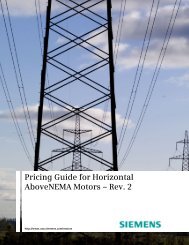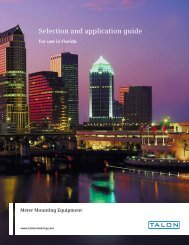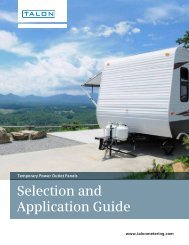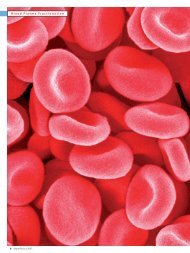SIKOSTARTTM 3RW34 - Siemens Industry, Inc.
SIKOSTARTTM 3RW34 - Siemens Industry, Inc.
SIKOSTARTTM 3RW34 - Siemens Industry, Inc.
Create successful ePaper yourself
Turn your PDF publications into a flip-book with our unique Google optimized e-Paper software.
Setup and Operation7 Setup and Operation7.1 Setup ControlsEnglishDANGERHazardous voltage.Will cause death or serious injury.To avoid electrical shock or burn, turn off main andcontrol voltages before performinginstallation or maintenance.The setup controls are at the right side of the soft starter and are accessible without removing the cover. Fig. 20shows the controls: three potentiometers, T1, U, and T2; and DIP switch SW1. Values for the potentiometer settingsare listed in Table 5. Use a small screwdriver to change the potentiometer setting, rotating clockwise to increaseand counterclockwise to decrease.Note: The controls are set at the factory for a typical starter. Please verify the application for proper settings. (Fordetailed picture of the potentiometers see Fig. 22).T1 - Start Time. This 16-position potentiometer sets the acceleration ramp time from 0.5 to 60 seconds maximum.This setting determines the time interval for the voltage to increase from the initial setting (U) to line voltage.U - Initial Voltage. This 16-position potentiometer sets the initial voltage at a percentage of line voltage: 30 % to80 %. The initial setting should be the level that causes the motor shaft to turn as soon as the RUN signal is given.T2 - Stop Time. This 16-position potentiometer sets the coasting ramp time from 0.5 to 60 seconds maximum. Thissetting determines the time interval for the voltage to decrease from line voltage to the initial setting (U). Note: Thevoltage for the final torque is 80 % of the setting for "U".SW1 - DIP Switch. This switch has four sections for setting the soft starter software to correspond to theapplication. Each switch is positioned by sliding it to the right or left as illustrated in Fig. 20 (or up or down when thesoft starter is mounted vertically). On the wiring diagrams in Section 6, the position of each switch is indicated by anarrow pointing to either the right or left.1. SW1-1: This switch provides a turn off delay signal setting (left position). The off delay allows a bypass contactorto de-energize 1.0 seconds before the soft starter RUN coil de-energizes. This delay eliminates damage to the SCRscaused by voltage transients produced when the bypass contactor interrupts motor current.The right position of switch SW1-1 provides no delay. When the stop device is actuated, the RUN coil de-energizesimmediately.2. SW1-2: This switch provides a turn on delay signal setting (left position). The on delay allows an isolation contactorto energize first, at zero current, followed by the soft starter RUN coil 1.0 seconds later.The delay maximizes the contact life of the isolation contactor. If no delay is set this can cause a failure (missingphase).Also use this switch for isolation contactors behind the soft starter (e.g. Dahlander circuits).The right position of switch SW1-2 provides no delay. Operating the RUN device energizes the starter immediately.18 3ZX1012-0RW34-1AN1