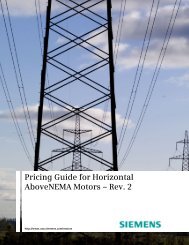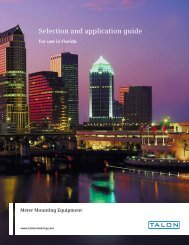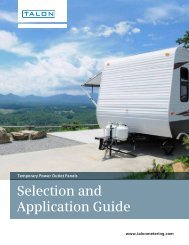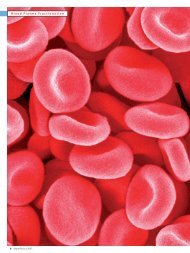SIKOSTARTTM 3RW34 - Siemens Industry, Inc.
SIKOSTARTTM 3RW34 - Siemens Industry, Inc.
SIKOSTARTTM 3RW34 - Siemens Industry, Inc.
Create successful ePaper yourself
Turn your PDF publications into a flip-book with our unique Google optimized e-Paper software.
TroubleshootingEnglishFault Cause Check/RemedyMotor does not start and LED 1is not onNo main powerNo control powerCheck input side of terminals L1, L2 and L3 for open disconnect switch, breakertrip, or insecure terminal connections. Verify that proper three-phase incomingpower is present per Section 7.5, steps 3, 4, and 6.Check input side of control terminals X1 and X2 for blown fuse, any open circuitcondition or insecure terminal connections.Verify that proper control voltage is present (within +10%,-15% of nominal softstarter rating). If the control circuit includes a control power transformer (CPT),verify that the CPT primary voltage is present and proper for the CPT primary tap.Motor does not start and LED 1is glowing steadilyMotor not connected to softstarterDiscontinuity in the controlinput circuit to the RUN coilBad cable connection ordefective printed circuitboard (PCB)Faulty motorCheck that any series disconnect switch or isolating contact is closed. Check fortripped overload relay. Determine and remedy cause of trip per "Motor overloadrelay trips..." trouble below.Verify that the motor is connected to the soft starter. With proper incomingpower and the motor connected but stopped, voltmeter readings acrossterminals T1 and T2, T2 and T3, and T3 and T1 should be zero. A reading of linevoltage indicates that the motor is not connected properly.Check that control power is present at terminals A1 and A2. If power is notpresent, check for insecure wiring connections at terminals A1 and A2, atapplicable control terminals (13, 14, etc.), and at the control devices (e.g.,start-stop device, isolation contact) used in the input circuit to the RUN coil.Remove control power and check that Logic PCB-to-Snubber PCB cable issecure. If secure, remove main power and replace Logic PCB and/or snubberPCB.Troubleshoot motor according to the manufacturer's instructions.Motor does not start and bothLEDs come on at RUNcommandInside Delta wiring problem See problem 3 in Table 16.Motor starts but does notcome up to speedSoft starter not finishedramping to line voltageCheck that LED 2 is on, which indicates output voltage equals line voltage. Ifmotor is coming up to speed too slowly, decrease Start Time T1 and/or increaseInitial Voltage U; refer to Section 7.6.Motor growls or hums at startbut comes up to speedInitial Voltage U is set toolowRaise setting of Initial Voltage U until motor just starts to rotate when power isfirst applied; refer to Section 7.6.Motor growls at start and does Motor unable to start loadnot come up to speedSoft starter not finishedramping to line voltageMotor comes up to speed tooquicklyShorted SCR (LED 2 doubleflashing)Check load for mechanical blockage (rocks, logs, seized bearings, etc.) <strong>Inc</strong>reasemotor size; for proper soft starter selection, refer to Section 4.Check that LED 2 is on, which indicates output voltage equals line voltage. Ifmotor is coming up to speed too slowly, decrease Start Time T1 and/or increaseInitial Voltage U; refer to Section 7.6.Check SCRs as described in Section 10.4.Improper settings Adjust Start Time T1 and Initial Voltage U settings per Section 7.6.Load is too light or too heavy Adjust load or consider decreasing or increasing motor size; for proper softstarter selection, refer to Section 4.Motor runs noisily with veryhigh currentInside Delta wiring problem See problem 1 in Table 16.Motor starts hard,not softlyImproper setupRefer to Section 7.6 for motor starting adjustments.Shorted SCRCheck SCRs as described in Section 10.4.(LED 2 double flashing)Inside Delta wiring problem See problem 4 in Table 16.Table 15 : Troubleshooting30 3ZX1012-0RW34-1AN1