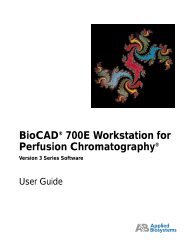Applied Biosystems StepOne™ System Real-Time PCR System ...
Applied Biosystems StepOne™ System Real-Time PCR System ...
Applied Biosystems StepOne™ System Real-Time PCR System ...
You also want an ePaper? Increase the reach of your titles
YUMPU automatically turns print PDFs into web optimized ePapers that Google loves.
Capitolo 4 Esecuzione dell'esperimento<br />
Rimozione della piastra di reazione e trasferimento dei dati<br />
6. Quando segnalato, fare clic su OK per chiudere la verifica.<br />
6<br />
Trasferimento<br />
dati indipendente<br />
Se il computer non è collegato allo Strumento StepOne , utilizzare l'unità USB per<br />
trasferire l'esperimento allo Strumento StepOne :<br />
1. Qualora non sia già stato fatto, collegare una unità USB alla porta USB.<br />
o<br />
2. Sfiorare il touchscreen dello Strumento StepOne per attivarlo, quindi<br />
sfiorare .<br />
3. Nel Main Menu (Menu principale), sfiorare Collect Results (Acquisisci risultati)<br />
per salvare i dati in una unità USB.<br />
Se lo Strumento StepOne non riconosce l'unità USB, sfiorare OK, attendere<br />
30 sec, quindi sfiorare nuovamente Collect Results (Acquisisci risultati).<br />
4. Una volta eseguito il trasferimento dei dati, sfiorare OK.<br />
5. Rimuovere l'unità USB dallo Strumento StepOne , quindi collegarla alla porta USB<br />
del computer.<br />
6. Nel desktop del computer, utilizzare Esplora risorse di Windows per aprire l'unità<br />
USB.<br />
Note<br />
Guida introduttiva al sistema <strong>Applied</strong> <strong>Biosystems</strong> StepOne <strong>Real</strong>-<strong>Time</strong> <strong>PCR</strong> <strong>System</strong> per gli esperimenti di<br />
genotipizzazione<br />
RISERVATO - Esclusivamente per uso interno AB. Non distribuire.<br />
65