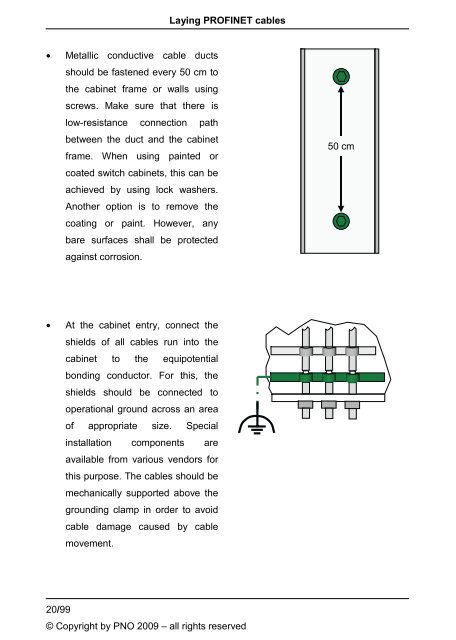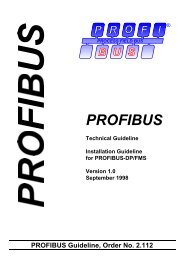PROFINET Installation Guideline for Cabling and Assembly
PROFINET Installation Guideline for Cabling and Assembly
PROFINET Installation Guideline for Cabling and Assembly
You also want an ePaper? Increase the reach of your titles
YUMPU automatically turns print PDFs into web optimized ePapers that Google loves.
• Metallic conductive cable ducts<br />
should be fastened every 50 cm to<br />
the cabinet frame or walls using<br />
screws. Make sure that there is<br />
low-resistance connection path<br />
between the duct <strong>and</strong> the cabinet<br />
frame. When using painted or<br />
coated switch cabinets, this can be<br />
achieved by using lock washers.<br />
Another option is to remove the<br />
coating or paint. However, any<br />
bare surfaces shall be protected<br />
against corrosion.<br />
• At the cabinet entry, connect the<br />
shields of all cables run into the<br />
cabinet to the equipotential<br />
bonding conductor. For this, the<br />
shields should be connected to<br />
operational ground across an area<br />
of appropriate size. Special<br />
installation components are<br />
available from various vendors <strong>for</strong><br />
this purpose. The cables should be<br />
mechanically supported above the<br />
grounding clamp in order to avoid<br />
cable damage caused by cable<br />
movement.<br />
Laying <strong>PROFINET</strong> cables<br />
20/99<br />
© Copyright by PNO 2009 – all rights reserved<br />
50 cm