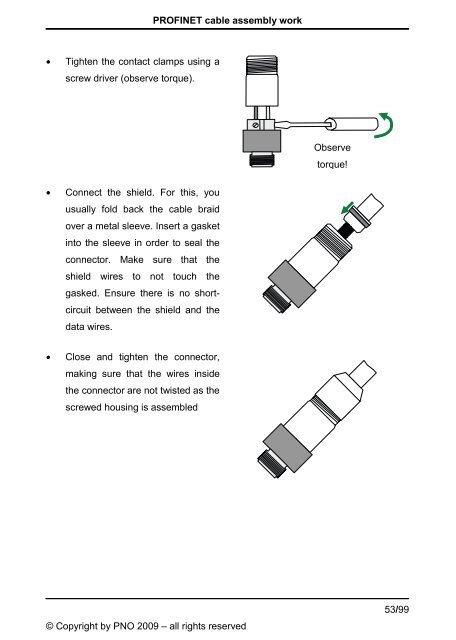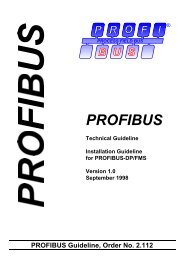PROFINET Installation Guideline for Cabling and Assembly
PROFINET Installation Guideline for Cabling and Assembly
PROFINET Installation Guideline for Cabling and Assembly
You also want an ePaper? Increase the reach of your titles
YUMPU automatically turns print PDFs into web optimized ePapers that Google loves.
• Tighten the contact clamps using a<br />
screw driver (observe torque).<br />
• Connect the shield. For this, you<br />
usually fold back the cable braid<br />
over a metal sleeve. Insert a gasket<br />
into the sleeve in order to seal the<br />
connector. Make sure that the<br />
shield wires to not touch the<br />
gasked. Ensure there is no shortcircuit<br />
between the shield <strong>and</strong> the<br />
data wires.<br />
• Close <strong>and</strong> tighten the connector,<br />
making sure that the wires inside<br />
the connector are not twisted as the<br />
screwed housing is assembled<br />
<strong>PROFINET</strong> cable assembly work<br />
© Copyright by PNO 2009 – all rights reserved<br />
Observe<br />
torque!<br />
53/99