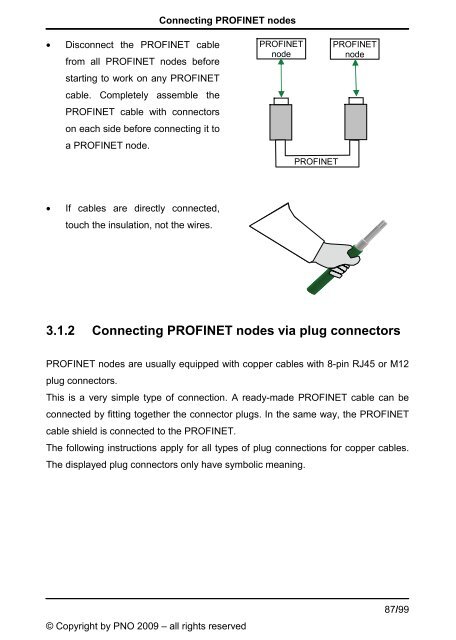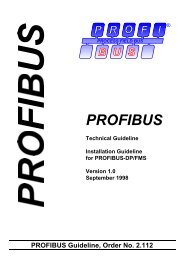PROFINET Installation Guideline for Cabling and Assembly
PROFINET Installation Guideline for Cabling and Assembly
PROFINET Installation Guideline for Cabling and Assembly
You also want an ePaper? Increase the reach of your titles
YUMPU automatically turns print PDFs into web optimized ePapers that Google loves.
• Disconnect the <strong>PROFINET</strong> cable<br />
from all <strong>PROFINET</strong> nodes be<strong>for</strong>e<br />
starting to work on any <strong>PROFINET</strong><br />
cable. Completely assemble the<br />
<strong>PROFINET</strong> cable with connectors<br />
on each side be<strong>for</strong>e connecting it to<br />
a <strong>PROFINET</strong> node.<br />
• If cables are directly connected,<br />
touch the insulation, not the wires.<br />
Connecting <strong>PROFINET</strong> nodes<br />
3.1.2 Connecting <strong>PROFINET</strong> nodes via plug connectors<br />
<strong>PROFINET</strong> nodes are usually equipped with copper cables with 8-pin RJ45 or M12<br />
plug connectors.<br />
This is a very simple type of connection. A ready-made <strong>PROFINET</strong> cable can be<br />
connected by fitting together the connector plugs. In the same way, the <strong>PROFINET</strong><br />
cable shield is connected to the <strong>PROFINET</strong>.<br />
The following instructions apply <strong>for</strong> all types of plug connections <strong>for</strong> copper cables.<br />
The displayed plug connectors only have symbolic meaning.<br />
© Copyright by PNO 2009 – all rights reserved<br />
<strong>PROFINET</strong><br />
node<br />
<strong>PROFINET</strong><br />
<strong>PROFINET</strong><br />
node<br />
87/99