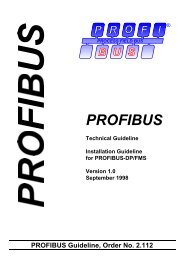PROFINET Installation Guideline for Cabling and Assembly
PROFINET Installation Guideline for Cabling and Assembly
PROFINET Installation Guideline for Cabling and Assembly
You also want an ePaper? Increase the reach of your titles
YUMPU automatically turns print PDFs into web optimized ePapers that Google loves.
Laying <strong>PROFINET</strong> cables<br />
1.3.13 Avoiding sharp edges<br />
• Sharp edges may damage the<br />
<strong>PROFINET</strong> cable. You should<br />
there<strong>for</strong>e de-burr sharp edges –<br />
e.g. the cutting edges of cable<br />
ducts – using a de-burring tool or<br />
file.<br />
• Use plastic edge protectors to<br />
protect edges <strong>and</strong> angles.<br />
• Use bends limiting parts in the<br />
direction of cable routing at the end<br />
of the duct or cable channel. That<br />
helps to prevent a kink of the<br />
cables.<br />
1.3.14 Adding supplementary cables<br />
When laying additional cables, make sure that existing <strong>PROFINET</strong> cables <strong>and</strong> other<br />
system cables are not overstrained or damaged. This may happen e.g. in case the<br />
<strong>PROFINET</strong> cables are laid together with other cables on a joint cable tray (as long<br />
as permitted by electric safety). Take special care when installing new cables (<strong>for</strong><br />
repair or upgrades). It is particularly critical to run several cables in one protection<br />
tube. This may cause damage to those cables already laid in the tube.<br />
Lay the <strong>PROFINET</strong> cable lastly when running it with other cables in the same cable<br />
duct.<br />
38/99<br />
© Copyright by PNO 2009 – all rights reserved