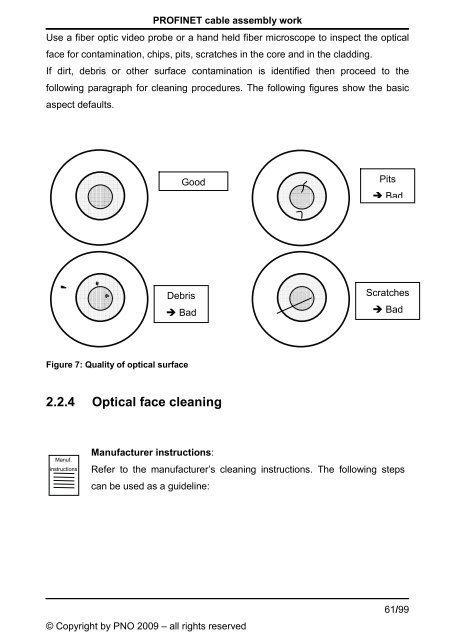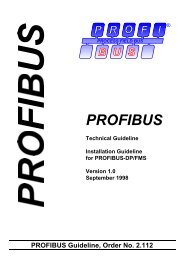PROFINET Installation Guideline for Cabling and Assembly
PROFINET Installation Guideline for Cabling and Assembly
PROFINET Installation Guideline for Cabling and Assembly
You also want an ePaper? Increase the reach of your titles
YUMPU automatically turns print PDFs into web optimized ePapers that Google loves.
<strong>PROFINET</strong> cable assembly work<br />
Use a fiber optic video probe or a h<strong>and</strong> held fiber microscope to inspect the optical<br />
face <strong>for</strong> contamination, chips, pits, scratches in the core <strong>and</strong> in the cladding.<br />
If dirt, debris or other surface contamination is identified then proceed to the<br />
following paragraph <strong>for</strong> cleaning procedures. The following figures show the basic<br />
aspect defaults.<br />
Figure 7: Quality of optical surface<br />
Good<br />
Debris<br />
Bad<br />
2.2.4 Optical face cleaning<br />
Manuf.<br />
instructions<br />
Manufacturer instructions:<br />
Refer to the manufacturer’s cleaning instructions. The following steps<br />
can be used as a guideline:<br />
© Copyright by PNO 2009 – all rights reserved<br />
Pits<br />
Bad<br />
Scratches<br />
Bad<br />
61/99