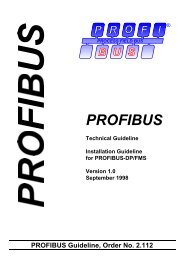PROFINET Installation Guideline for Cabling and Assembly
PROFINET Installation Guideline for Cabling and Assembly
PROFINET Installation Guideline for Cabling and Assembly
You also want an ePaper? Increase the reach of your titles
YUMPU automatically turns print PDFs into web optimized ePapers that Google loves.
• Slide the cap, seal <strong>and</strong> other<br />
required housing parts like seals or<br />
contact springs onto the<br />
<strong>PROFINET</strong> cable.<br />
• Strip the <strong>PROFINET</strong> cable sheath,<br />
ensuring that the stripped cable<br />
<strong>and</strong> shield dimensions fit the<br />
connector being used (see the<br />
manufacturer’s specifications). Do<br />
not strip the insulation of thei<br />
individual wires.<br />
• Connect the cable shield. Ensure<br />
there is no short-circuit between the<br />
shield <strong>and</strong> the data wires.<br />
• Insert the wires in the open contact<br />
clamps. Make sure that the color of<br />
the wires fits the color coding of the<br />
contact clamps<br />
<strong>PROFINET</strong> cable assembly work<br />
© Copyright by PNO 2009 – all rights reserved<br />
55/99