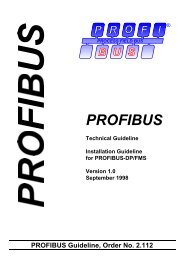PROFINET Installation Guideline for Cabling and Assembly
PROFINET Installation Guideline for Cabling and Assembly
PROFINET Installation Guideline for Cabling and Assembly
You also want an ePaper? Increase the reach of your titles
YUMPU automatically turns print PDFs into web optimized ePapers that Google loves.
Laying <strong>PROFINET</strong> cables<br />
1.5.1 Laying fiber optic <strong>PROFINET</strong> cables<br />
When exceeding the tensile strength, the fibers may be overstreched,<br />
may cause higher attenuation, may reduce the lifespan or/<strong>and</strong> may be<br />
permanently damaged. This will cause sporadic or continuous data<br />
communication errors. A failure may occur some time later, e.g. several<br />
years later, after the installation. Special attention needs to be paid to<br />
adhere to the minimum bending radii of the cables. The minimum<br />
bending radius of a <strong>PROFINET</strong> cable is usually 15 times the diameter<br />
of the cable. Please observer the data sheets of the manufacturers.<br />
1.5.2 Protecting connectors against contamination<br />
• Connectors of fiber optic cables are sensitive to contamination.<br />
• Attach the provided dust protection caps to protect unused connectors <strong>and</strong><br />
jacks.<br />
• Clean the end face of the connector prior to connecting it to a device. Use a<br />
lint-free tissue soaked with isopropyl alcohol. Lay the tissue on an even <strong>and</strong> not<br />
too hard surface. In oder do clean the connector move it in one direction over<br />
the tissue. Repeat the procedure if necessary at a different spot on the tissue.<br />
Inspect the end face with a microscope to ensure the cleaning was effective.<br />
40/99<br />
© Copyright by PNO 2009 – all rights reserved