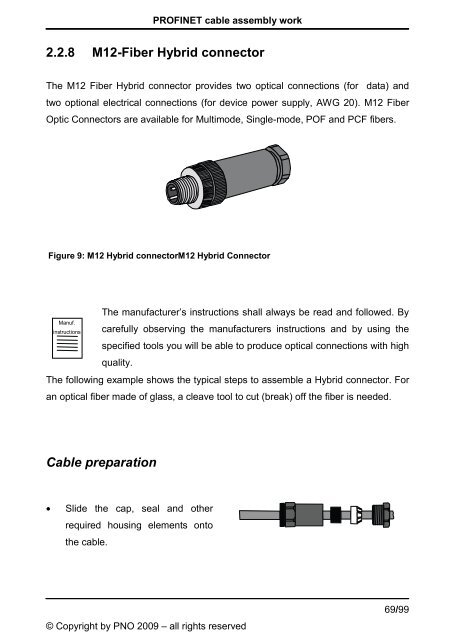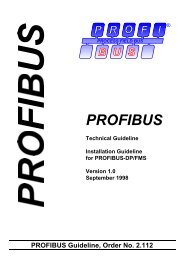PROFINET Installation Guideline for Cabling and Assembly
PROFINET Installation Guideline for Cabling and Assembly
PROFINET Installation Guideline for Cabling and Assembly
Create successful ePaper yourself
Turn your PDF publications into a flip-book with our unique Google optimized e-Paper software.
<strong>PROFINET</strong> cable assembly work<br />
2.2.8 M12-Fiber Hybrid connector<br />
The M12 Fiber Hybrid connector provides two optical connections (<strong>for</strong> data) <strong>and</strong><br />
two optional electrical connections (<strong>for</strong> device power supply, AWG 20). M12 Fiber<br />
Optic Connectors are available <strong>for</strong> Multimode, Single-mode, POF <strong>and</strong> PCF fibers.<br />
Figure 9: M12 Hybrid connectorM12 Hybrid Connector<br />
Manuf.<br />
instructions<br />
The manufacturer’s instructions shall always be read <strong>and</strong> followed. By<br />
carefully observing the manufacturers instructions <strong>and</strong> by using the<br />
specified tools you will be able to produce optical connections with high<br />
quality.<br />
The following example shows the typical steps to assemble a Hybrid connector. For<br />
an optical fiber made of glass, a cleave tool to cut (break) off the fiber is needed.<br />
Cable preparation<br />
• Slide the cap, seal <strong>and</strong> other<br />
required housing elements onto<br />
the cable.<br />
© Copyright by PNO 2009 – all rights reserved<br />
69/99